- Mobile Computing
- Computing
- Displays
- Storage
- Network
- Components
- Communication
- Photo / Video
- Server
- Input
- Cabel & Adapter
- Presentation
- Print & Scan
-
Software
- See all
- Security
- Data management
- Network
- Office applications
- Collaboration software
- Graphic / Multimedia
- Virtualization
- Operating systems
- Software
Mobile Computing
Communication
Photo / Video
Server
Presentation
Software
-
Security
-
Data management
-
Network
-
Office applications
-
Collaboration software
-
Graphic / Multimedia
-
Virtualization
-
Operating systems
-
Software
- Computing
- Accessories
- FlexDesk 640 Document Holder/Writing Slope, Kunststoff, Gummi, Stahl, 110 - 180 mm, Hellgrau, Transparent, 515 mm, 380 mm, 110 mm








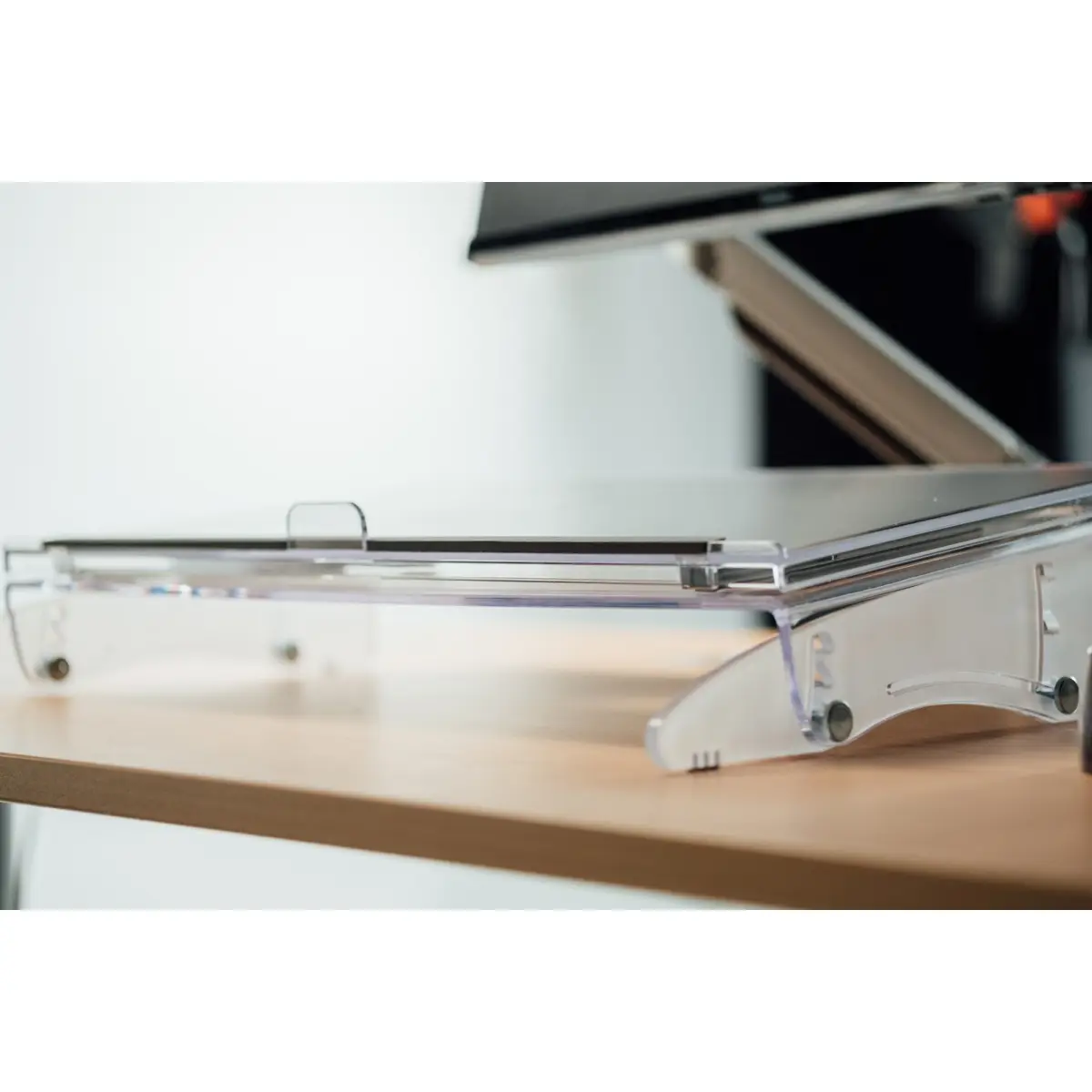











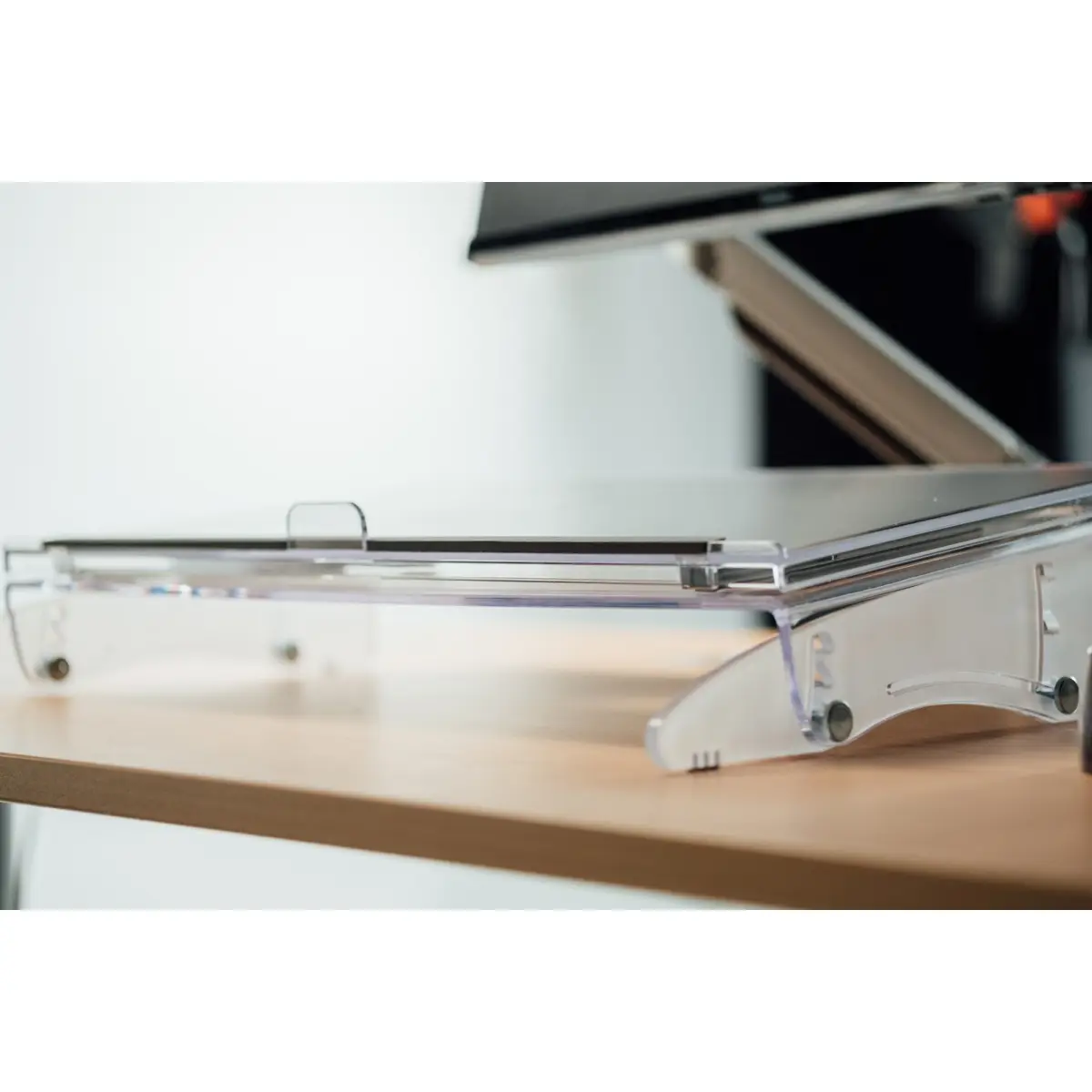



+7 Images
12 Images








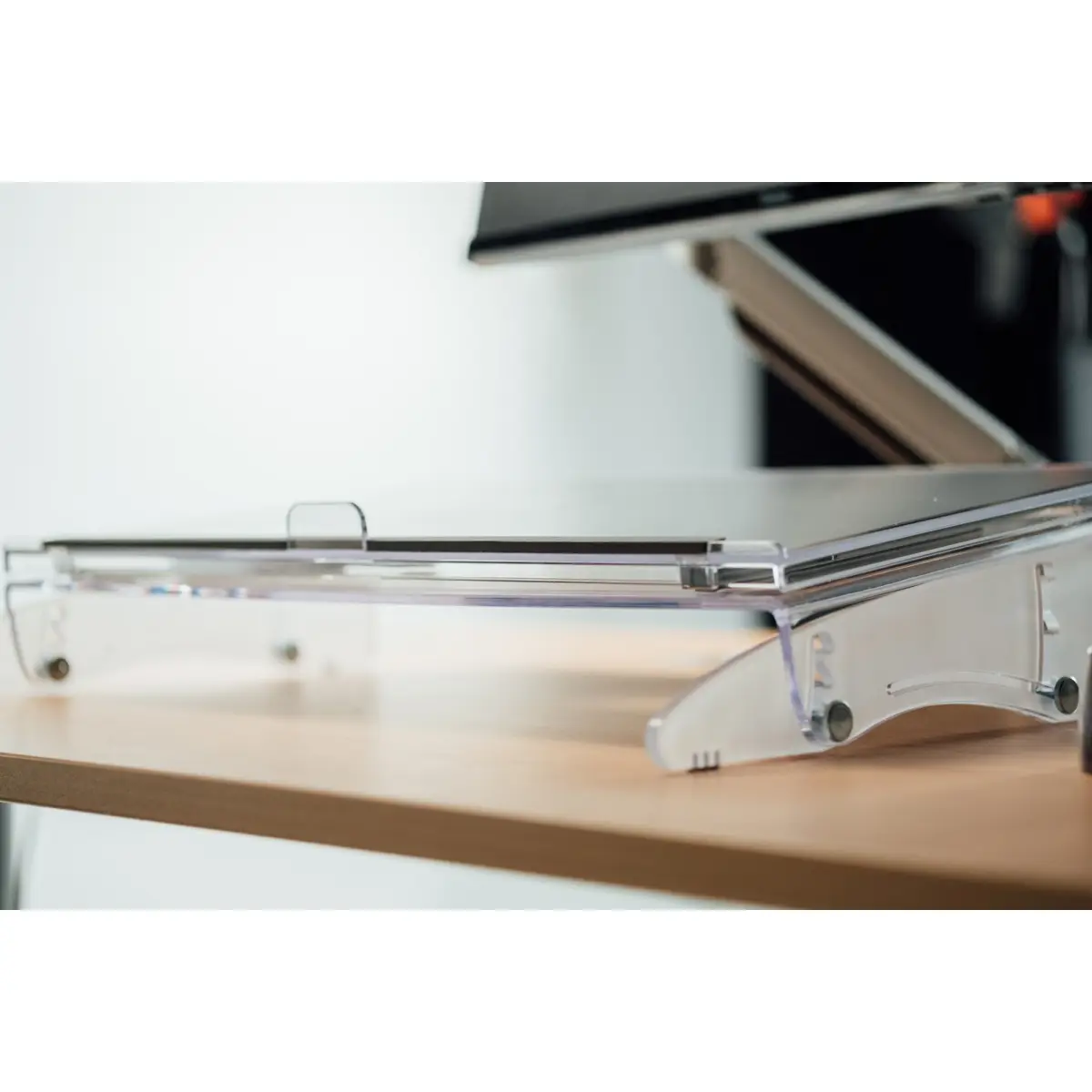











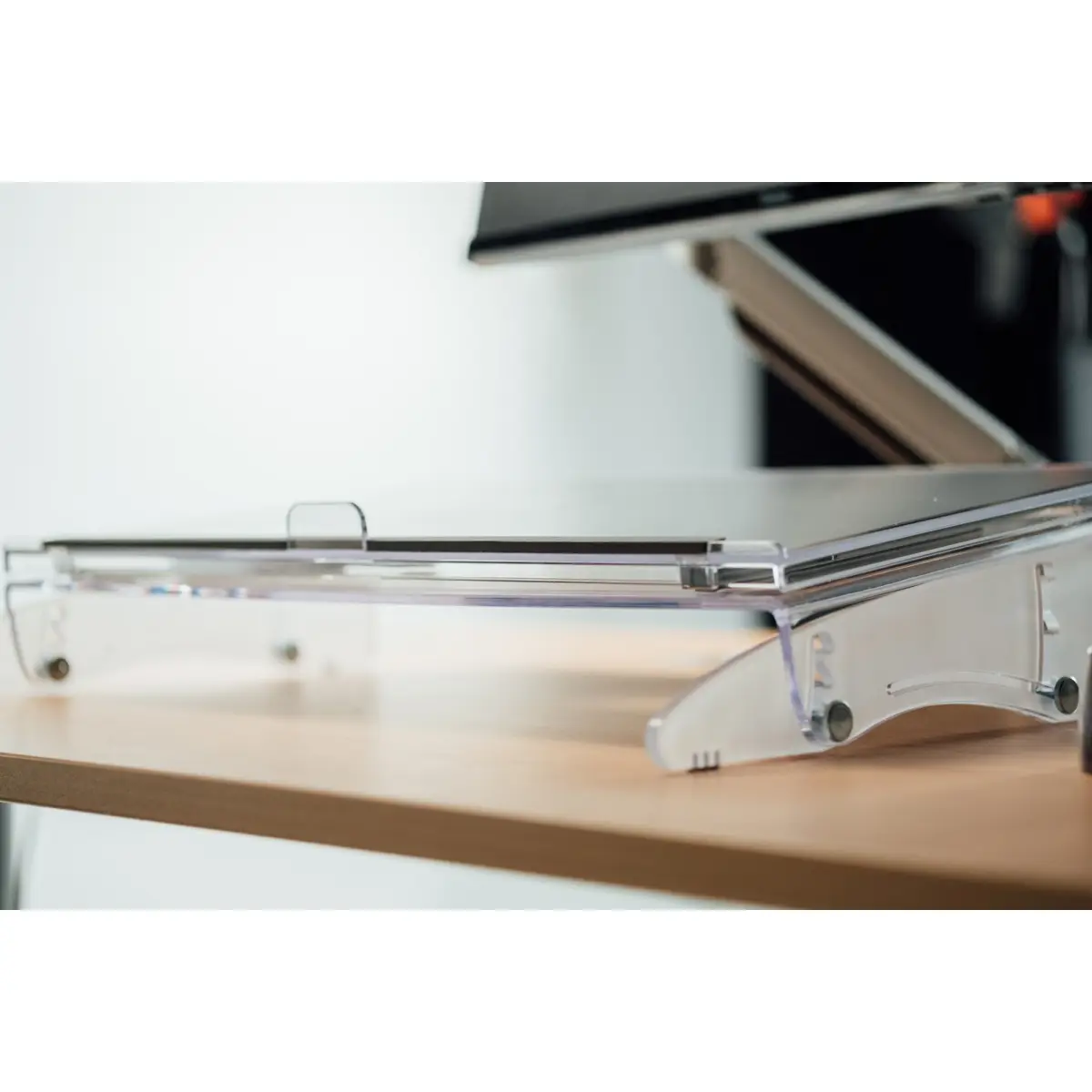



Product description
Conveniently place documents or digital templates, like tablets and mobile phones on the slightly tilted surface right in front of you. A document holder in an exclusive silver-grey-transparent design.
A document holder for a performance boost!
Easily pull the anti-reflecting satin surface towards you and take notes on it. The smooth-running rails allow the platform to slide forward. The high-quality acrylic material makes the FlexDesk 640 stable, and the transparent design ensures that your desk does not look overloaded. The FlexDesk 640 provides great features like three levels of height adjustment between 110 and 180 mm, anti-slip-feet, foam edge for the outer edge of the hand, high sliding edge for heavy file folders, a load capacity up to five kg, and a hidden pen-tray. Start working in a line with the FlexDesk 640 document holder and increase your working comfort and productivity.
Increases productivity.
Are you using your space between your monitor and keyboard efficiently? Make the most of the space between the screen and the keyboard and put the FlexDesk 640 there. Place from now on documents, heavy folders, notes, tablet, or smartphone in a line between the screen and the keyboard on the slightly inclined surface. You will automatically work in one line with your screen, documents, and keyboard. The documents, heavy folders, notes, tablet, or smartphone are lying in the correct angle and height in front of you. This makes it easier to read texts or write notes without bending your neck. You will directly feel less strain and you will start working more productive.
Make the most of the space between the screen and the keyboard, and work with a healthy posture in one line
Place documents, books, folders, notes or even a mobile phone on it, and increase with the perfect viewing angle your comfort and efficiency.
Keep your desk tidy. This ensures a better concentration and higher productivity.
Ergonomic background
Placing documents on the left, right or even directly in front of the keyboard, leads automatically to twisting and bending the neck, and to focus the eyes more often. This puts extra strain on your neck muscles and eyes.
This can easily be avoided by placing a document holder between the screen and the keyboard. In this way, you automatically work in one line, because your documents are lying in the perfect viewing angle right in front of you on the inclined surface of the document holder. Your neck and eyes are relieved, and you immediately ensure a much more comfortable and ergonomic screen workplace (source: Van den Heuvel et al. 2007, p. 380.)
Multifunctionality – Read. Write. Type.
You can easily switch between typing, reading, and writing.and this ensures easy reading documents without being dazzled. For writing or taking notes you can simply pull the satin work surface towards you by using the little handle and slide it over your keyboard. The smooth-running rails allow the surface to slide forward continuously. You can create in a twinkle of an eye an ergonomic writing area for handwritten notes.
The special feature of the FlexDesk 640 is its multifunctionality.
The work surface is anti-reflective,
The right height.
The FlexDesk 640 can be adjusted to the ideal height in three different height levels. Choose between a height range of 110 mm to 180 mm and set your personal optimum height. This automatically increases comfort. Work ergonomically in one line and benefit from short viewing distances between screen, documents, and keyboard.
A document holder for a performance boost!
Easily pull the anti-reflecting satin surface towards you and take notes on it. The smooth-running rails allow the platform to slide forward. The high-quality acrylic material makes the FlexDesk 640 stable, and the transparent design ensures that your desk does not look overloaded. The FlexDesk 640 provides great features like three levels of height adjustment between 110 and 180 mm, anti-slip-feet, foam edge for the outer edge of the hand, high sliding edge for heavy file folders, a load capacity up to five kg, and a hidden pen-tray. Start working in a line with the FlexDesk 640 document holder and increase your working comfort and productivity.
Increases productivity.
Are you using your space between your monitor and keyboard efficiently? Make the most of the space between the screen and the keyboard and put the FlexDesk 640 there. Place from now on documents, heavy folders, notes, tablet, or smartphone in a line between the screen and the keyboard on the slightly inclined surface. You will automatically work in one line with your screen, documents, and keyboard. The documents, heavy folders, notes, tablet, or smartphone are lying in the correct angle and height in front of you. This makes it easier to read texts or write notes without bending your neck. You will directly feel less strain and you will start working more productive.
Make the most of the space between the screen and the keyboard, and work with a healthy posture in one line
Place documents, books, folders, notes or even a mobile phone on it, and increase with the perfect viewing angle your comfort and efficiency.
Keep your desk tidy. This ensures a better concentration and higher productivity.
Ergonomic background
Placing documents on the left, right or even directly in front of the keyboard, leads automatically to twisting and bending the neck, and to focus the eyes more often. This puts extra strain on your neck muscles and eyes.
This can easily be avoided by placing a document holder between the screen and the keyboard. In this way, you automatically work in one line, because your documents are lying in the perfect viewing angle right in front of you on the inclined surface of the document holder. Your neck and eyes are relieved, and you immediately ensure a much more comfortable and ergonomic screen workplace (source: Van den Heuvel et al. 2007, p. 380.)
Multifunctionality – Read. Write. Type.
You can easily switch between typing, reading, and writing.and this ensures easy reading documents without being dazzled. For writing or taking notes you can simply pull the satin work surface towards you by using the little handle and slide it over your keyboard. The smooth-running rails allow the surface to slide forward continuously. You can create in a twinkle of an eye an ergonomic writing area for handwritten notes.
The special feature of the FlexDesk 640 is its multifunctionality.
The work surface is anti-reflective,
The right height.
The FlexDesk 640 can be adjusted to the ideal height in three different height levels. Choose between a height range of 110 mm to 180 mm and set your personal optimum height. This automatically increases comfort. Work ergonomically in one line and benefit from short viewing distances between screen, documents, and keyboard.
Downloads
518747_document_DE_001
PDF Download
518747_document_EN_001
PDF Download
ID: 518747
BAKKERELKHUIZEN ID: BNEFDESK640
FlexDesk 640 Document Holder/Writing Slope, Kunststoff, Gummi, Stahl, 110 - 180 mm, Hellgrau, Transparent, 515 mm, 380 mm, 110 mm
Detailed product title
Detailed product title
BakkerElkhuizen FlexDesk 640 Document Holder/Writing Slope, Kunststoff, Gummi, Stahl, 110 - 180 mm, Hellgrau, Transparent, 515 mm, 3 80 mm, 110 mm








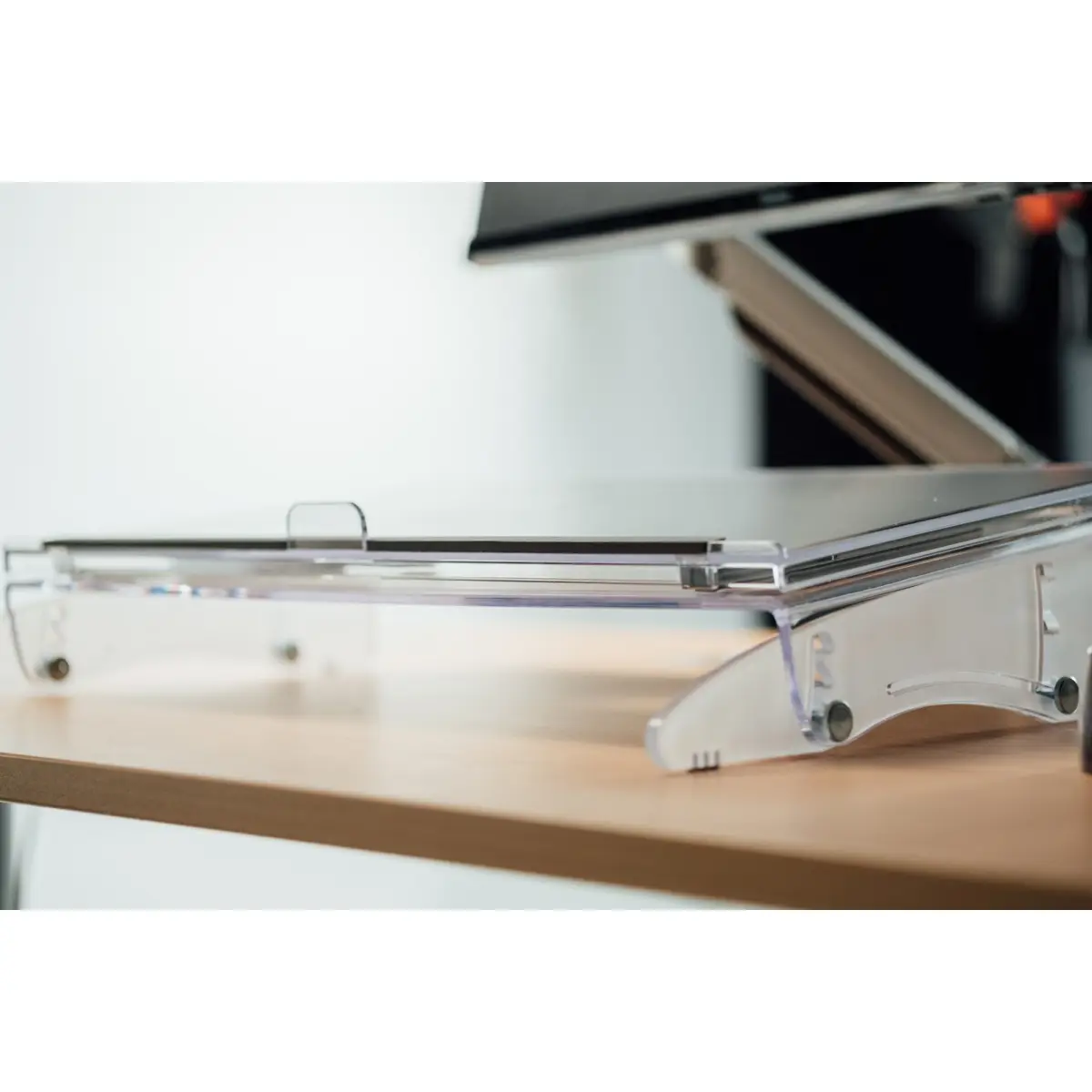



12 Images
Gross:
incl.
vat.
immediately
Added to cart
Gross:
incl.
vat.
immediately
Product description
Conveniently place documents or digital templates, like tablets and mobile phones on the slightly tilted surface right in front of you. A document holder in an exclusive silver-grey-transparent design.
A document holder for a performance boost!
Easily pull the anti-reflecting satin surface towards you and take notes on it. The smooth-running rails allow the platform to slide forward. The high-quality acrylic material makes the FlexDesk 640 stable, and the transparent design ensures that your desk does not look overloaded. The FlexDesk 640 provides great features like three levels of height adjustment between 110 and 180 mm, anti-slip-feet, foam edge for the outer edge of the hand, high sliding edge for heavy file folders, a load capacity up to five kg, and a hidden pen-tray. Start working in a line with the FlexDesk 640 document holder and increase your working comfort and productivity.
Increases productivity.
Are you using your space between your monitor and keyboard efficiently? Make the most of the space between the screen and the keyboard and put the FlexDesk 640 there. Place from now on documents, heavy folders, notes, tablet, or smartphone in a line between the screen and the keyboard on the slightly inclined surface. You will automatically work in one line with your screen, documents, and keyboard. The documents, heavy folders, notes, tablet, or smartphone are lying in the correct angle and height in front of you. This makes it easier to read texts or write notes without bending your neck. You will directly feel less strain and you will start working more productive.
Make the most of the space between the screen and the keyboard, and work with a healthy posture in one line
Place documents, books, folders, notes or even a mobile phone on it, and increase with the perfect viewing angle your comfort and efficiency.
Keep your desk tidy. This ensures a better concentration and higher productivity.
Ergonomic background
Placing documents on the left, right or even directly in front of the keyboard, leads automatically to twisting and bending the neck, and to focus the eyes more often. This puts extra strain on your neck muscles and eyes.
This can easily be avoided by placing a document holder between the screen and the keyboard. In this way, you automatically work in one line, because your documents are lying in the perfect viewing angle right in front of you on the inclined surface of the document holder. Your neck and eyes are relieved, and you immediately ensure a much more comfortable and ergonomic screen workplace (source: Van den Heuvel et al. 2007, p. 380.)
Multifunctionality – Read. Write. Type.
You can easily switch between typing, reading, and writing.and this ensures easy reading documents without being dazzled. For writing or taking notes you can simply pull the satin work surface towards you by using the little handle and slide it over your keyboard. The smooth-running rails allow the surface to slide forward continuously. You can create in a twinkle of an eye an ergonomic writing area for handwritten notes.
The special feature of the FlexDesk 640 is its multifunctionality.
The work surface is anti-reflective,
The right height.
The FlexDesk 640 can be adjusted to the ideal height in three different height levels. Choose between a height range of 110 mm to 180 mm and set your personal optimum height. This automatically increases comfort. Work ergonomically in one line and benefit from short viewing distances between screen, documents, and keyboard.
A document holder for a performance boost!
Easily pull the anti-reflecting satin surface towards you and take notes on it. The smooth-running rails allow the platform to slide forward. The high-quality acrylic material makes the FlexDesk 640 stable, and the transparent design ensures that your desk does not look overloaded. The FlexDesk 640 provides great features like three levels of height adjustment between 110 and 180 mm, anti-slip-feet, foam edge for the outer edge of the hand, high sliding edge for heavy file folders, a load capacity up to five kg, and a hidden pen-tray. Start working in a line with the FlexDesk 640 document holder and increase your working comfort and productivity.
Increases productivity.
Are you using your space between your monitor and keyboard efficiently? Make the most of the space between the screen and the keyboard and put the FlexDesk 640 there. Place from now on documents, heavy folders, notes, tablet, or smartphone in a line between the screen and the keyboard on the slightly inclined surface. You will automatically work in one line with your screen, documents, and keyboard. The documents, heavy folders, notes, tablet, or smartphone are lying in the correct angle and height in front of you. This makes it easier to read texts or write notes without bending your neck. You will directly feel less strain and you will start working more productive.
Make the most of the space between the screen and the keyboard, and work with a healthy posture in one line
Place documents, books, folders, notes or even a mobile phone on it, and increase with the perfect viewing angle your comfort and efficiency.
Keep your desk tidy. This ensures a better concentration and higher productivity.
Ergonomic background
Placing documents on the left, right or even directly in front of the keyboard, leads automatically to twisting and bending the neck, and to focus the eyes more often. This puts extra strain on your neck muscles and eyes.
This can easily be avoided by placing a document holder between the screen and the keyboard. In this way, you automatically work in one line, because your documents are lying in the perfect viewing angle right in front of you on the inclined surface of the document holder. Your neck and eyes are relieved, and you immediately ensure a much more comfortable and ergonomic screen workplace (source: Van den Heuvel et al. 2007, p. 380.)
Multifunctionality – Read. Write. Type.
You can easily switch between typing, reading, and writing.and this ensures easy reading documents without being dazzled. For writing or taking notes you can simply pull the satin work surface towards you by using the little handle and slide it over your keyboard. The smooth-running rails allow the surface to slide forward continuously. You can create in a twinkle of an eye an ergonomic writing area for handwritten notes.
The special feature of the FlexDesk 640 is its multifunctionality.
The work surface is anti-reflective,
The right height.
The FlexDesk 640 can be adjusted to the ideal height in three different height levels. Choose between a height range of 110 mm to 180 mm and set your personal optimum height. This automatically increases comfort. Work ergonomically in one line and benefit from short viewing distances between screen, documents, and keyboard.
Downloads
518747_document_DE_001
PDF Download
518747_document_EN_001
PDF Download