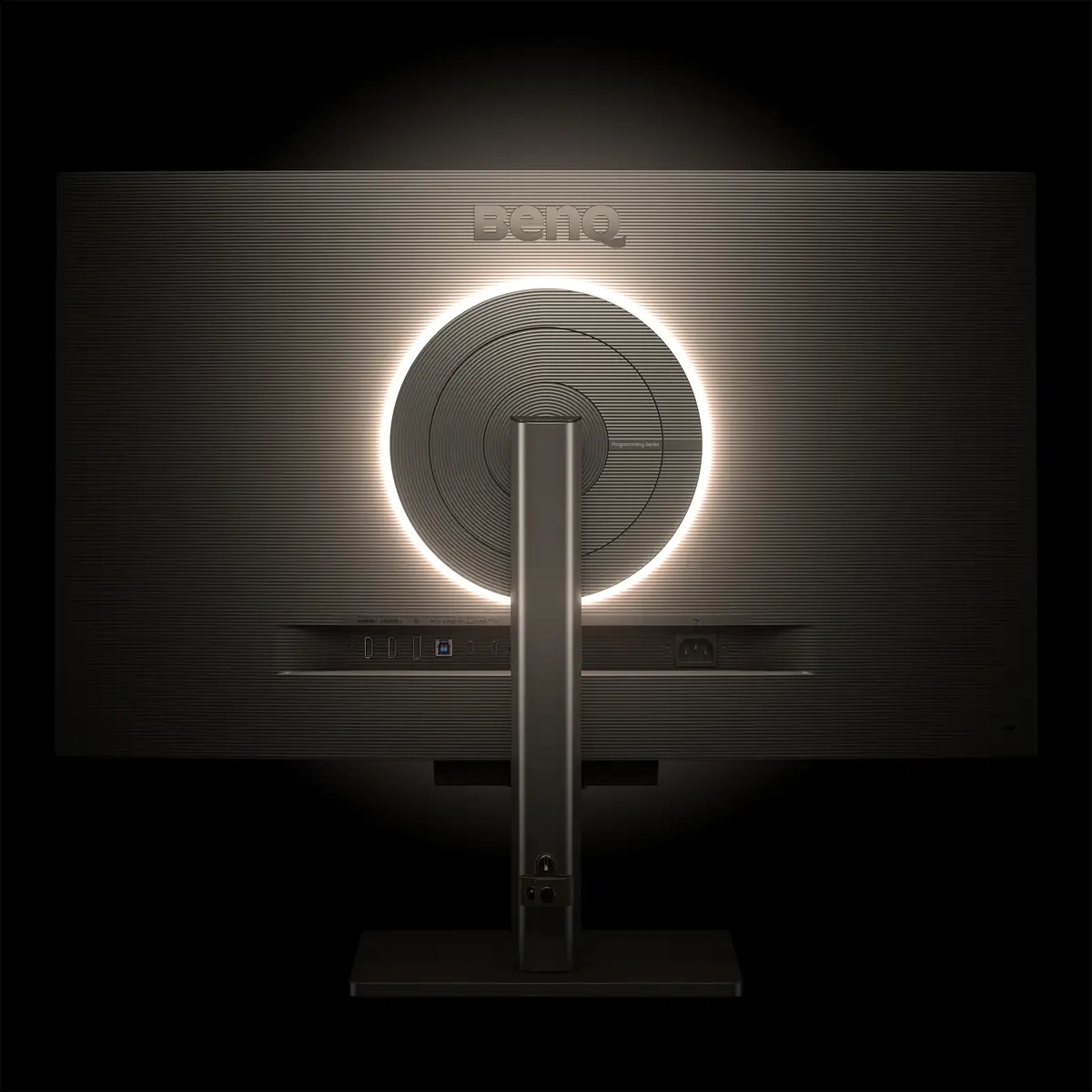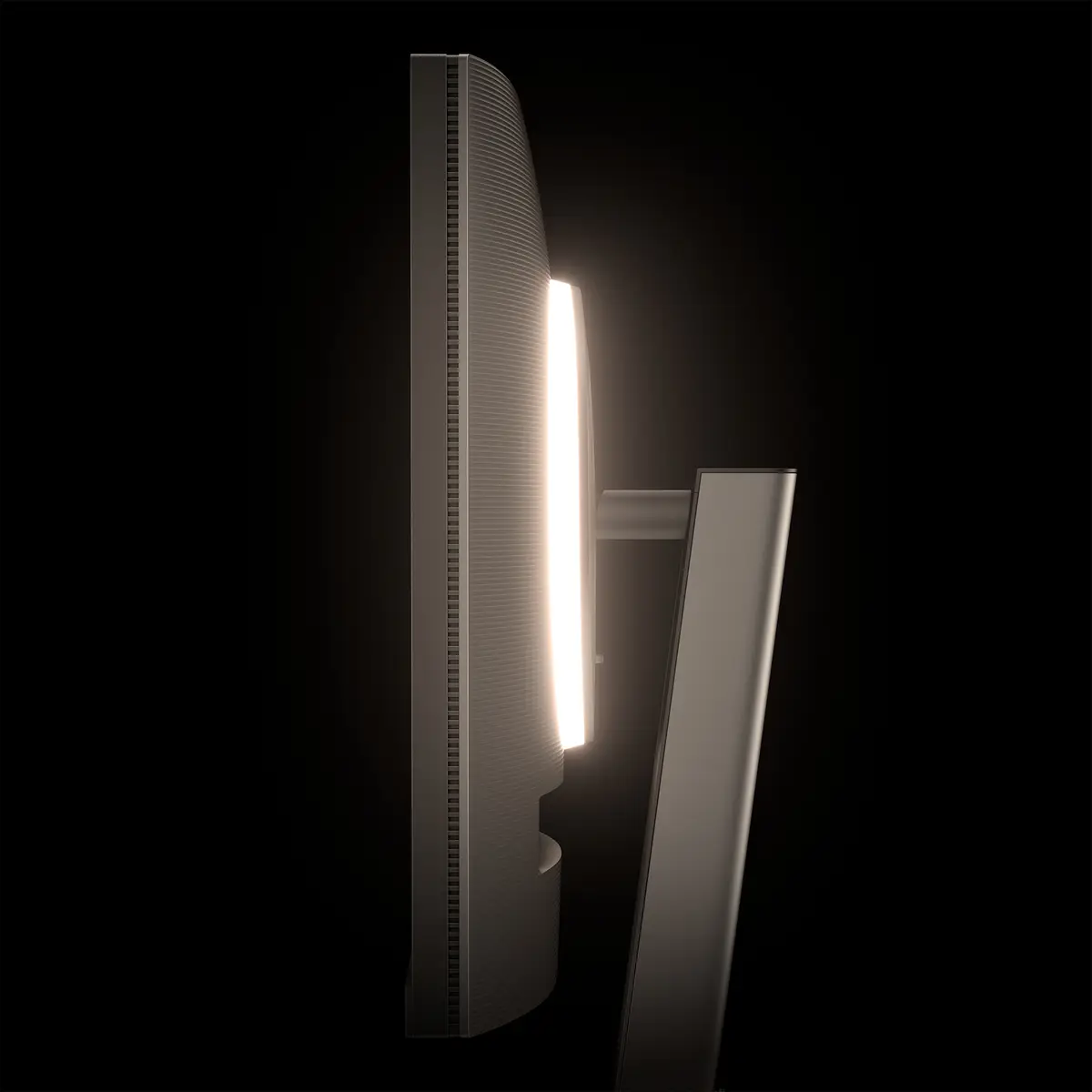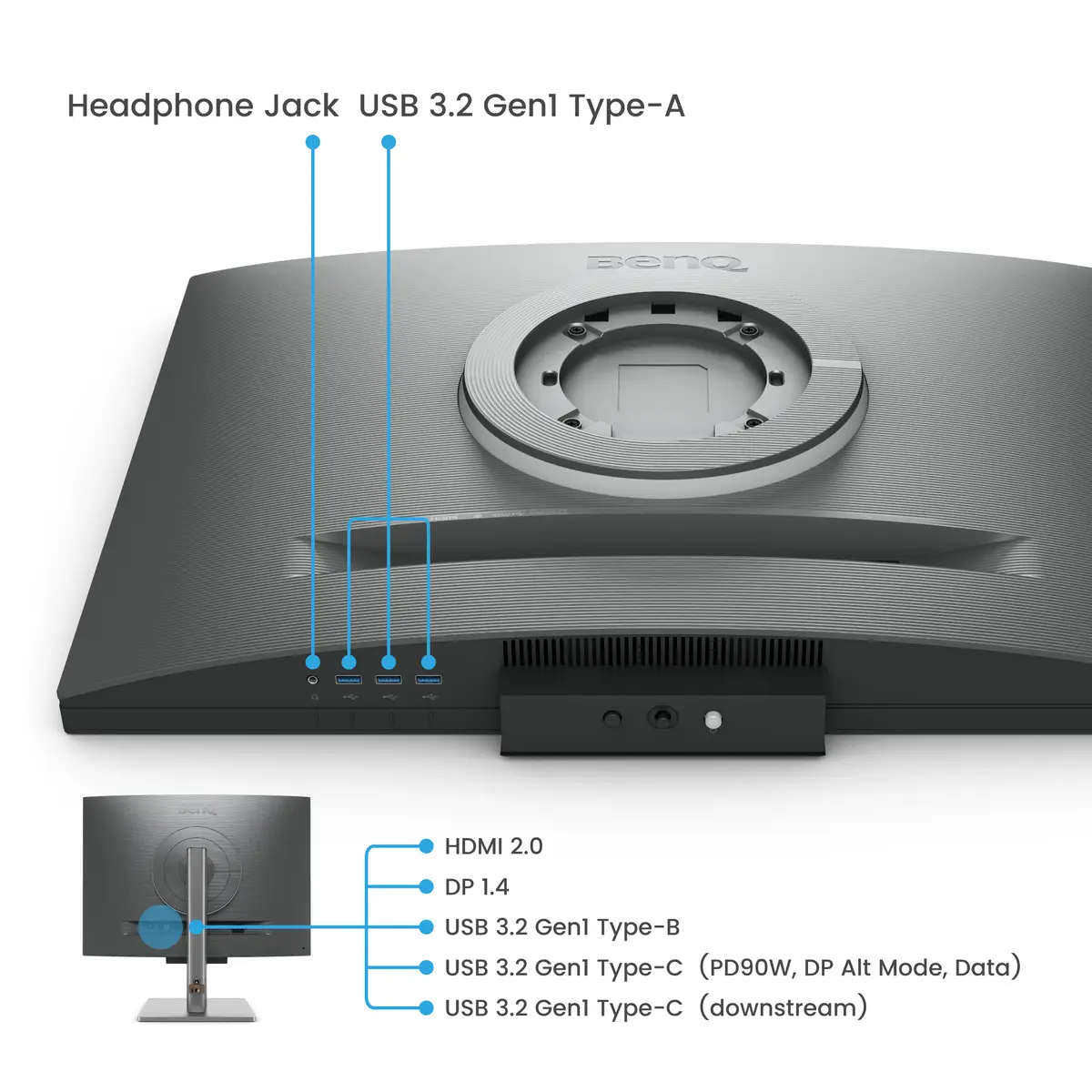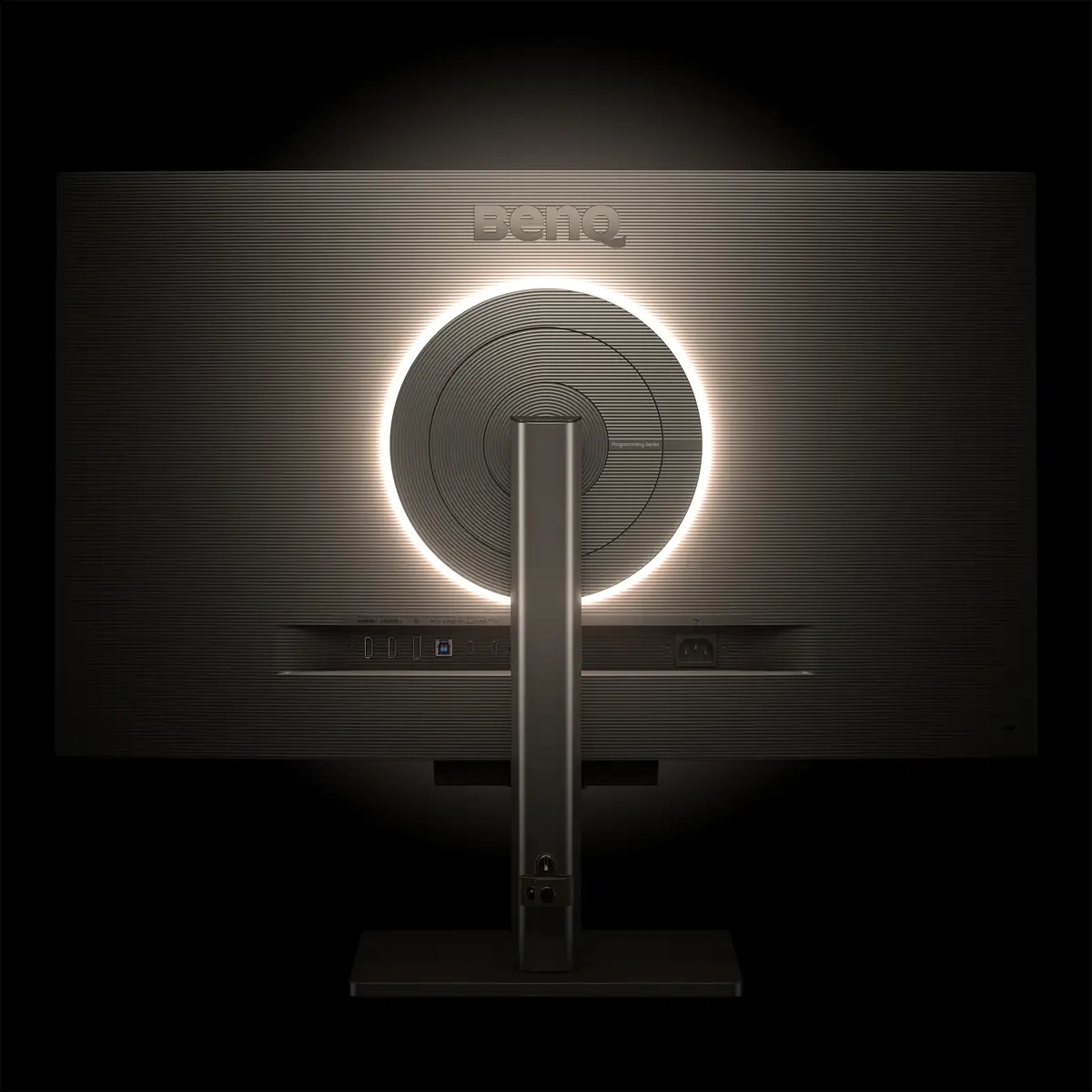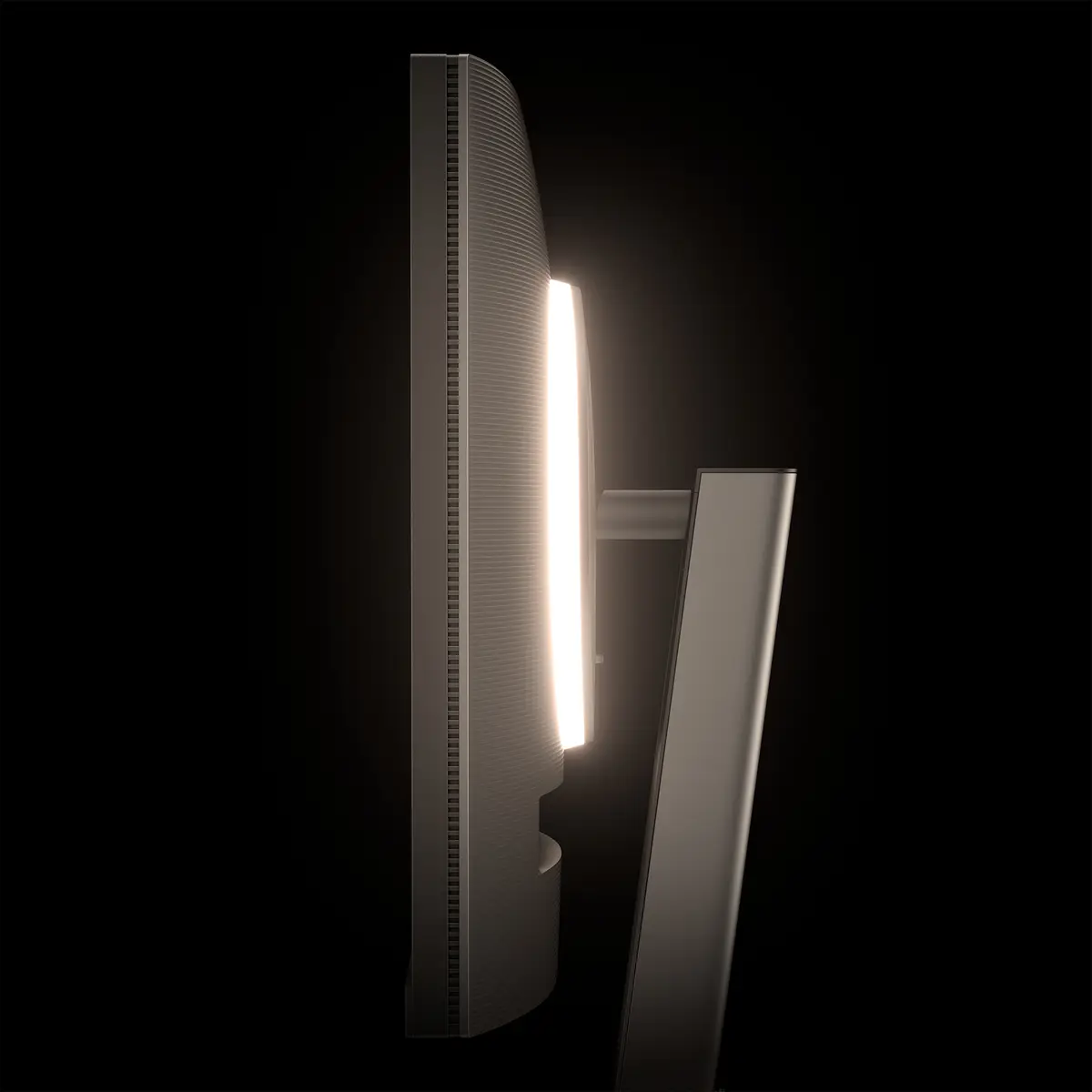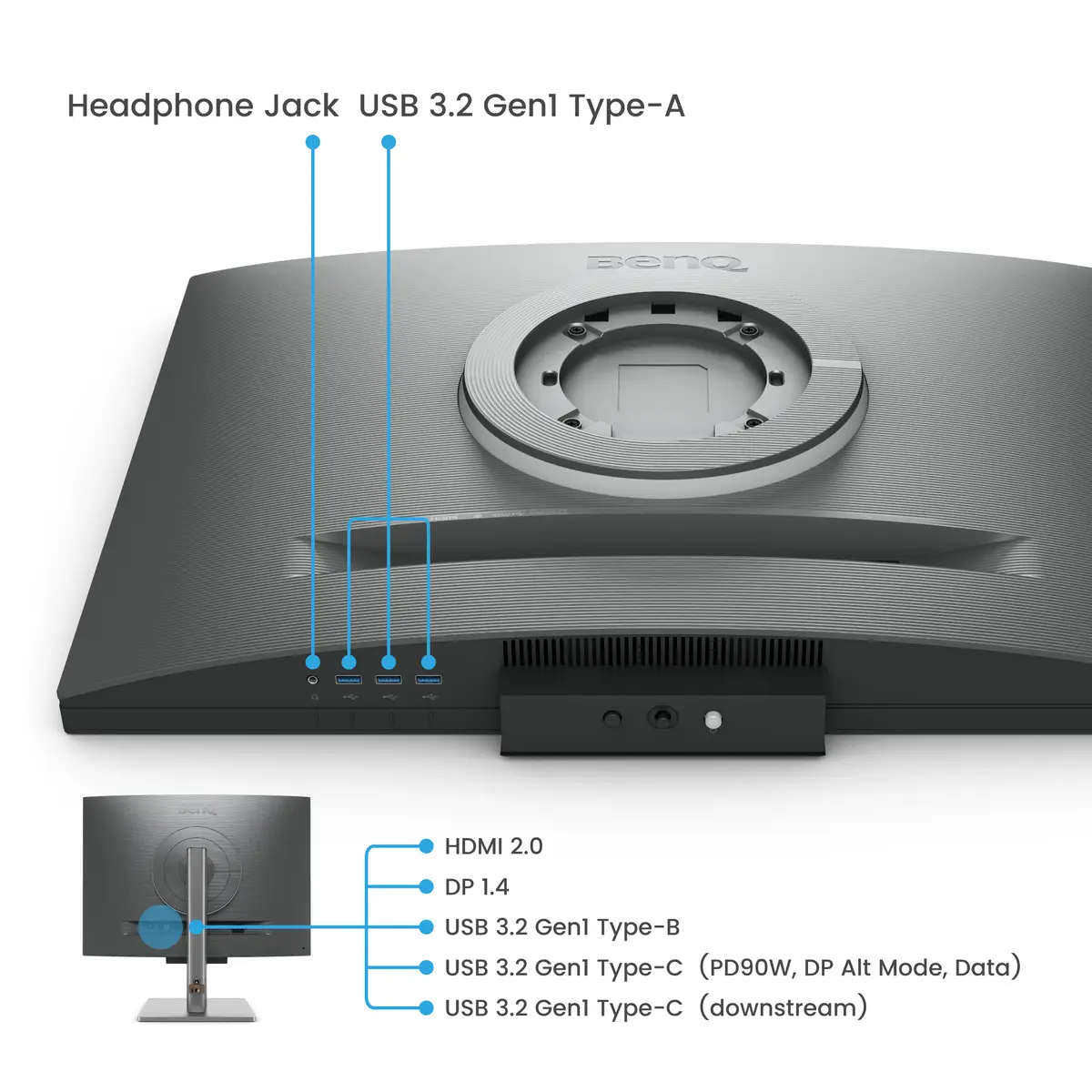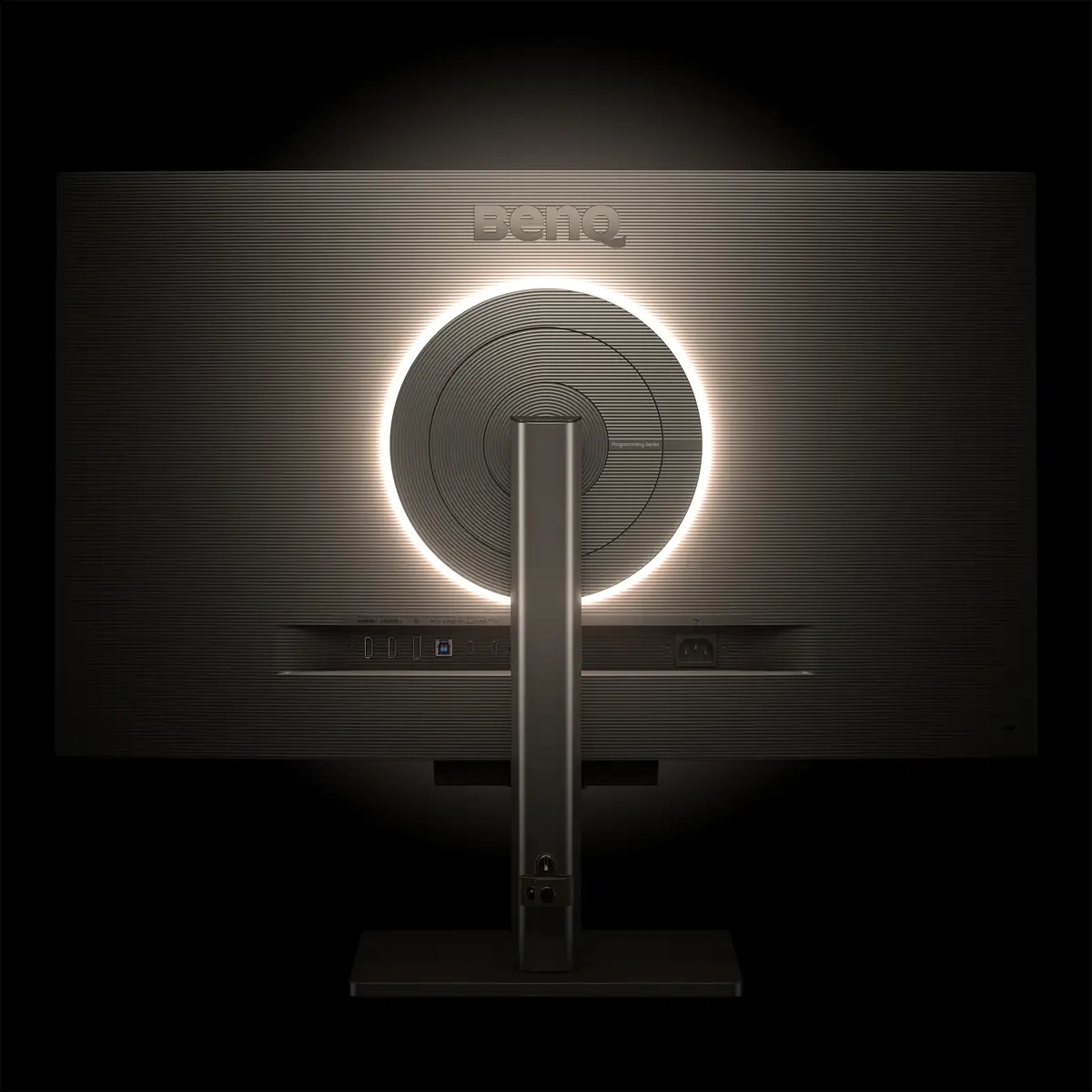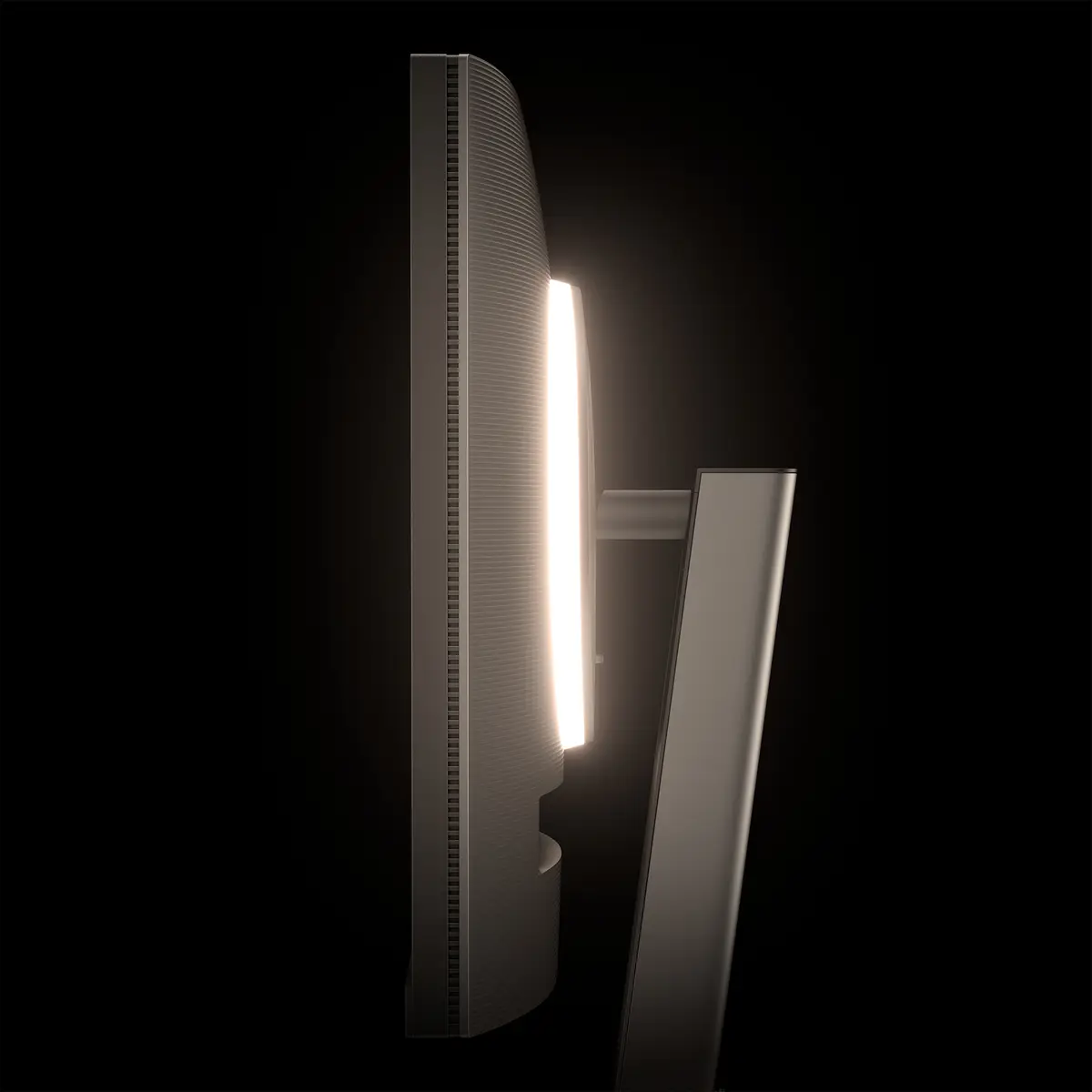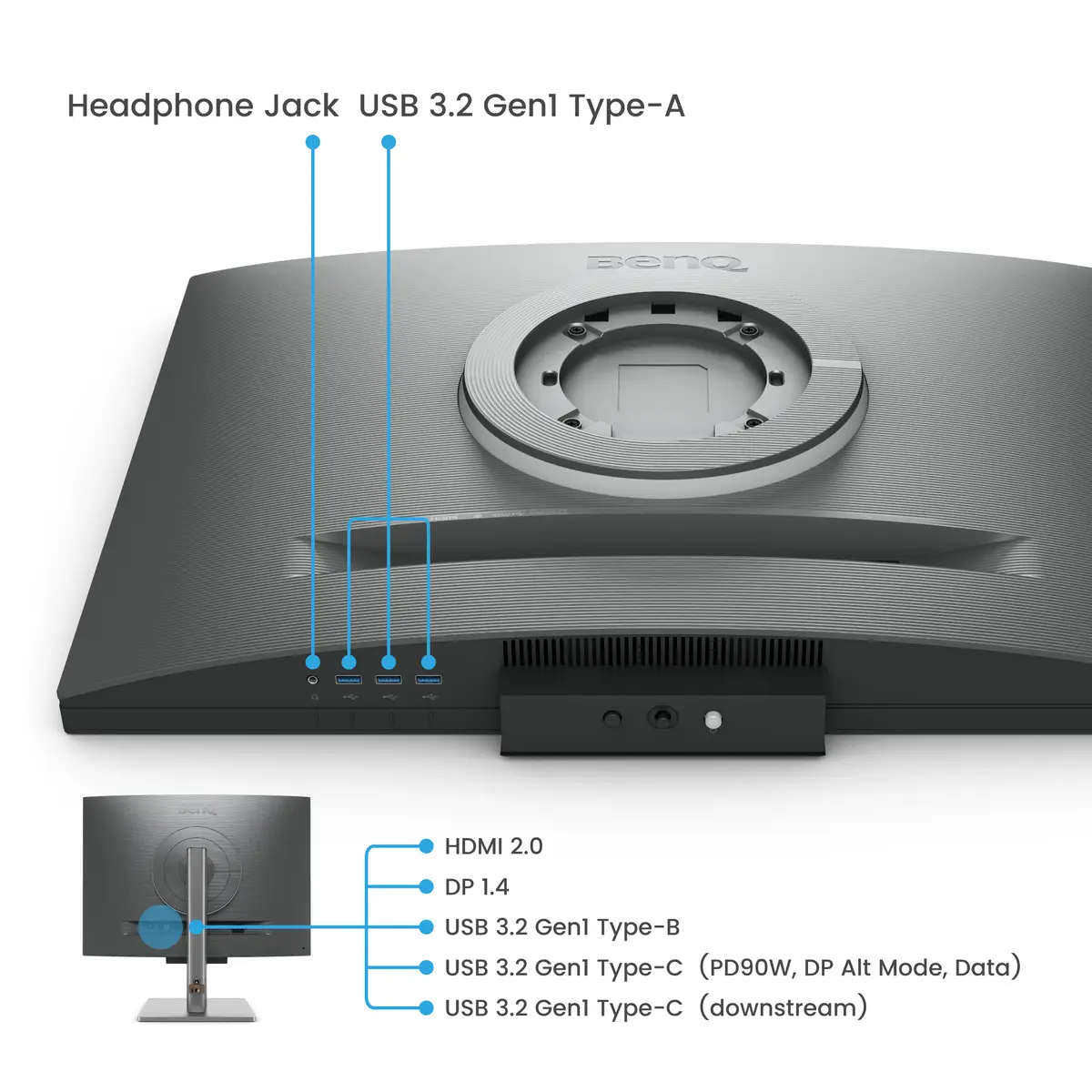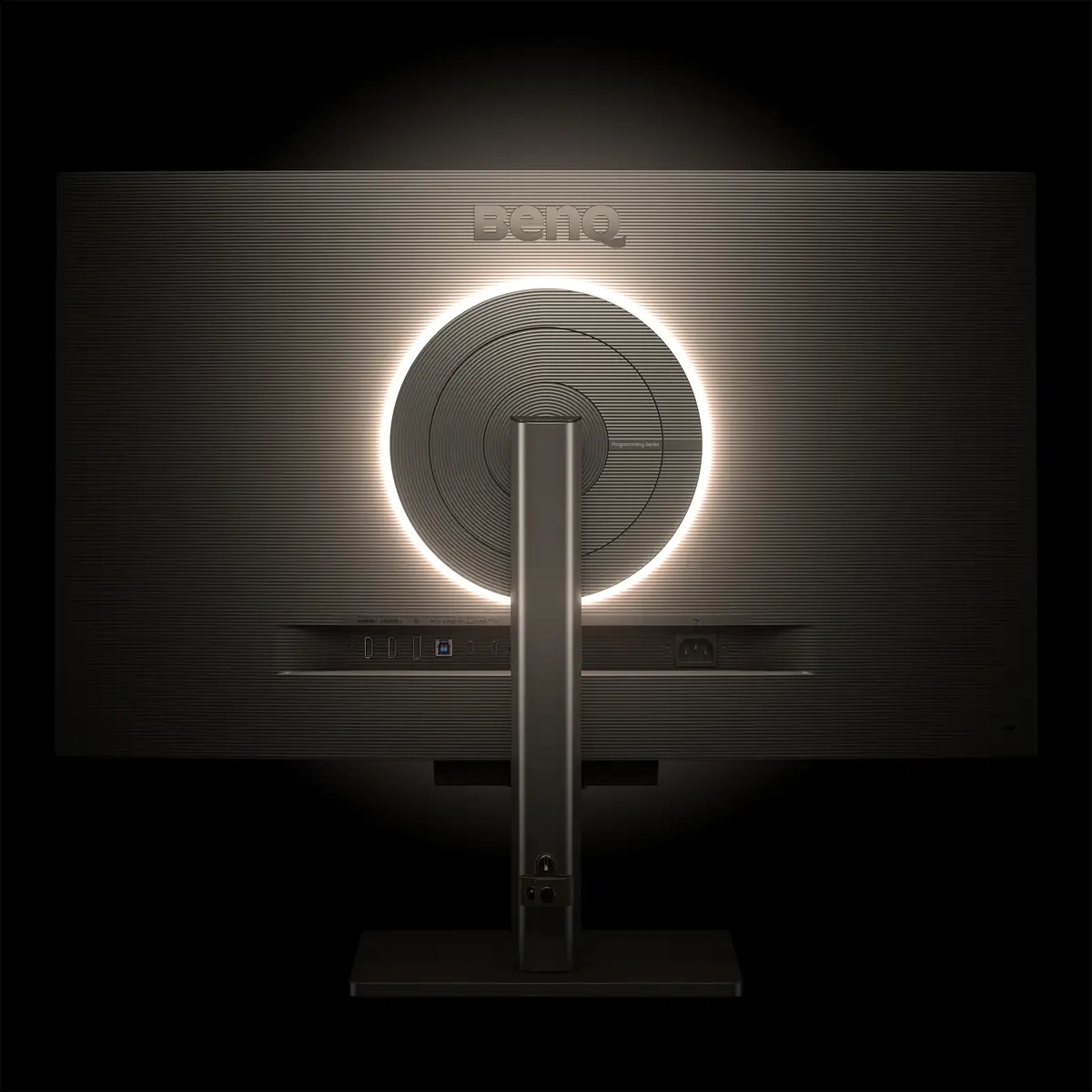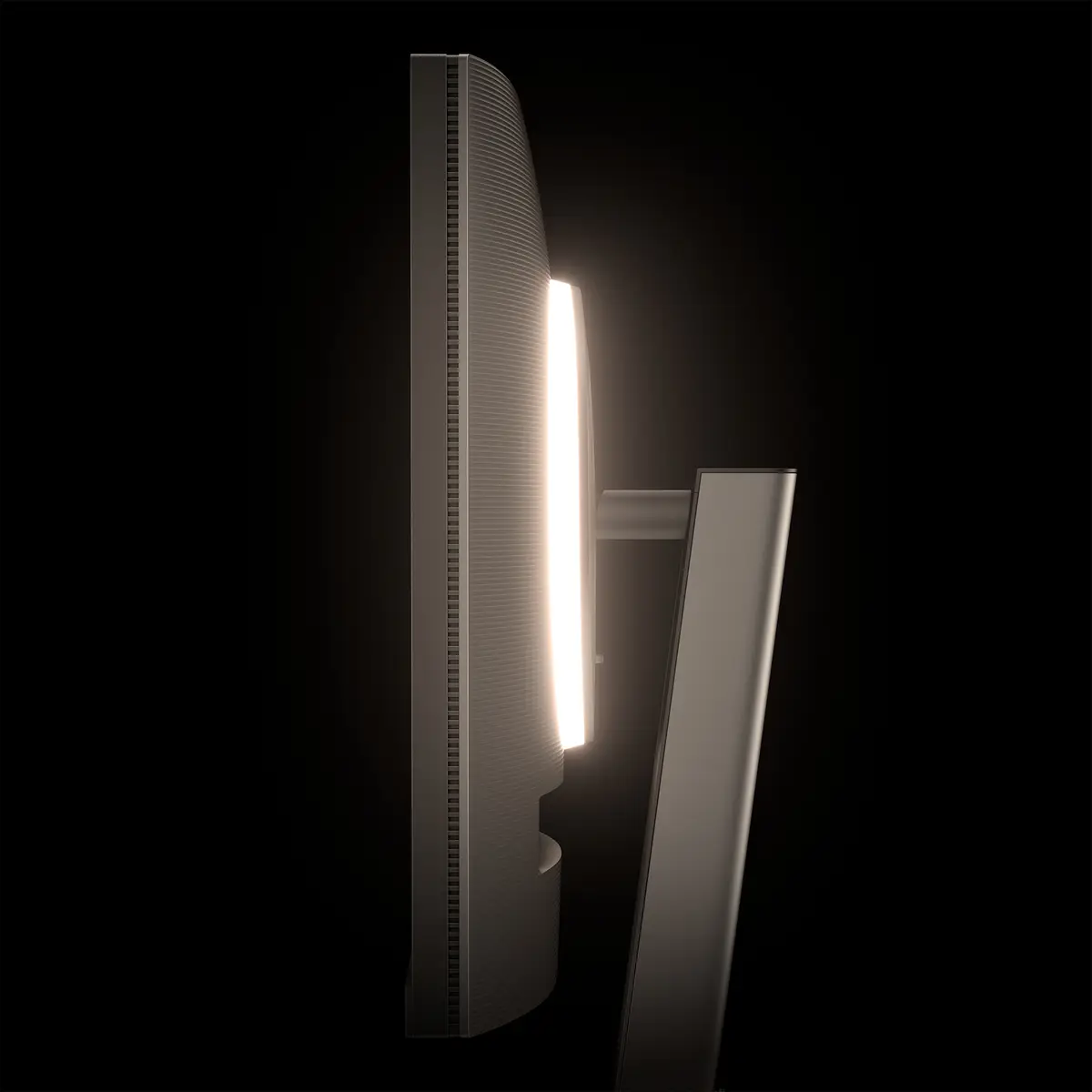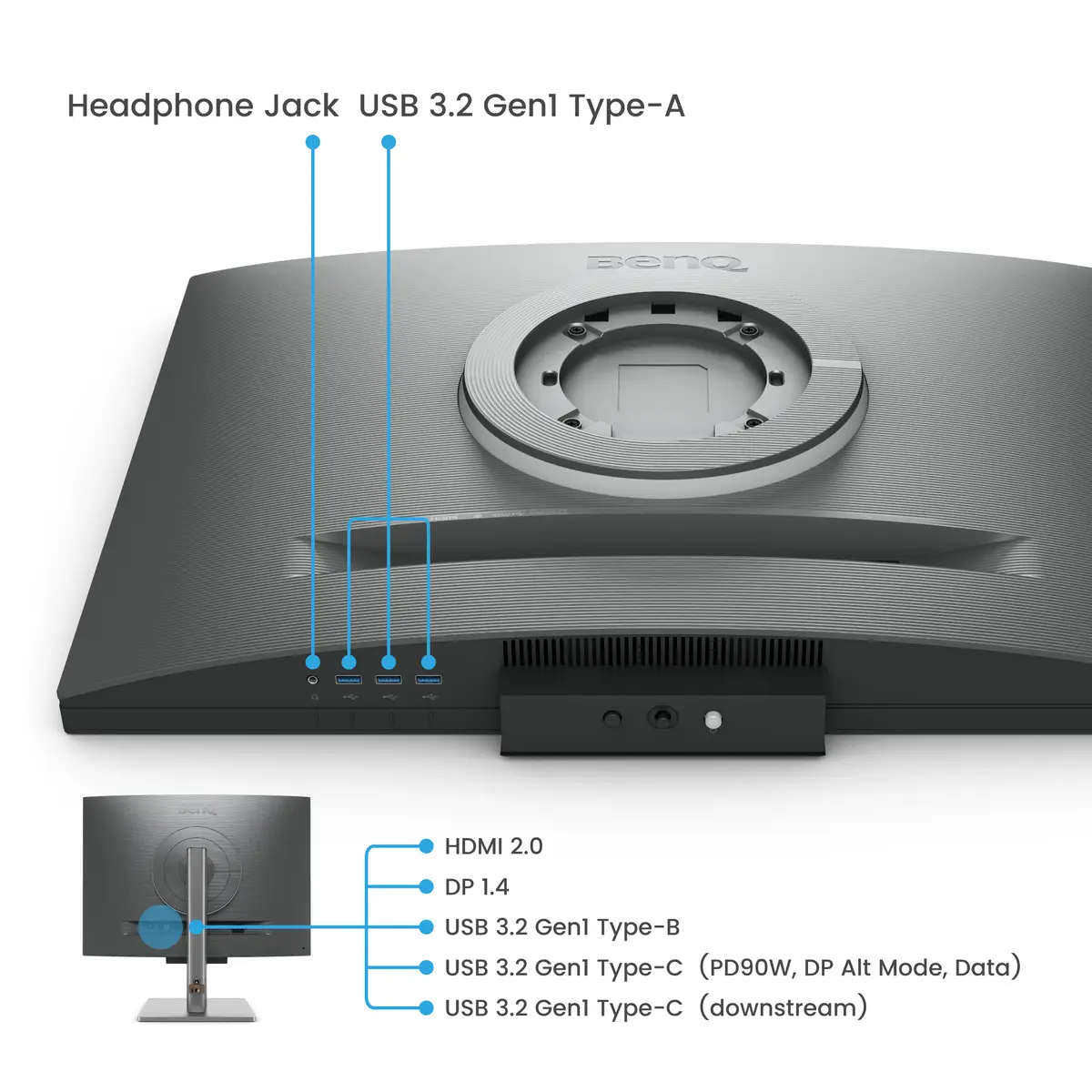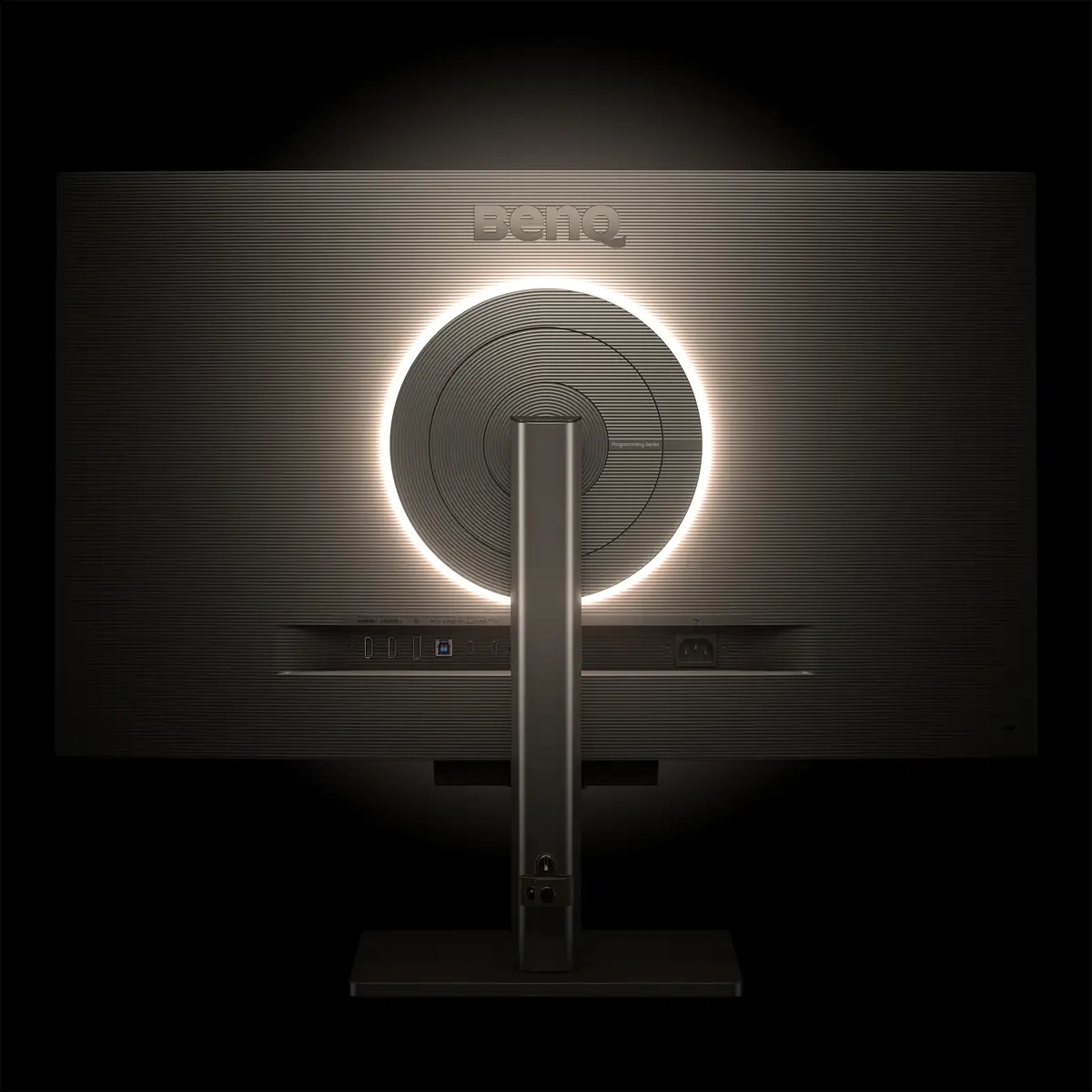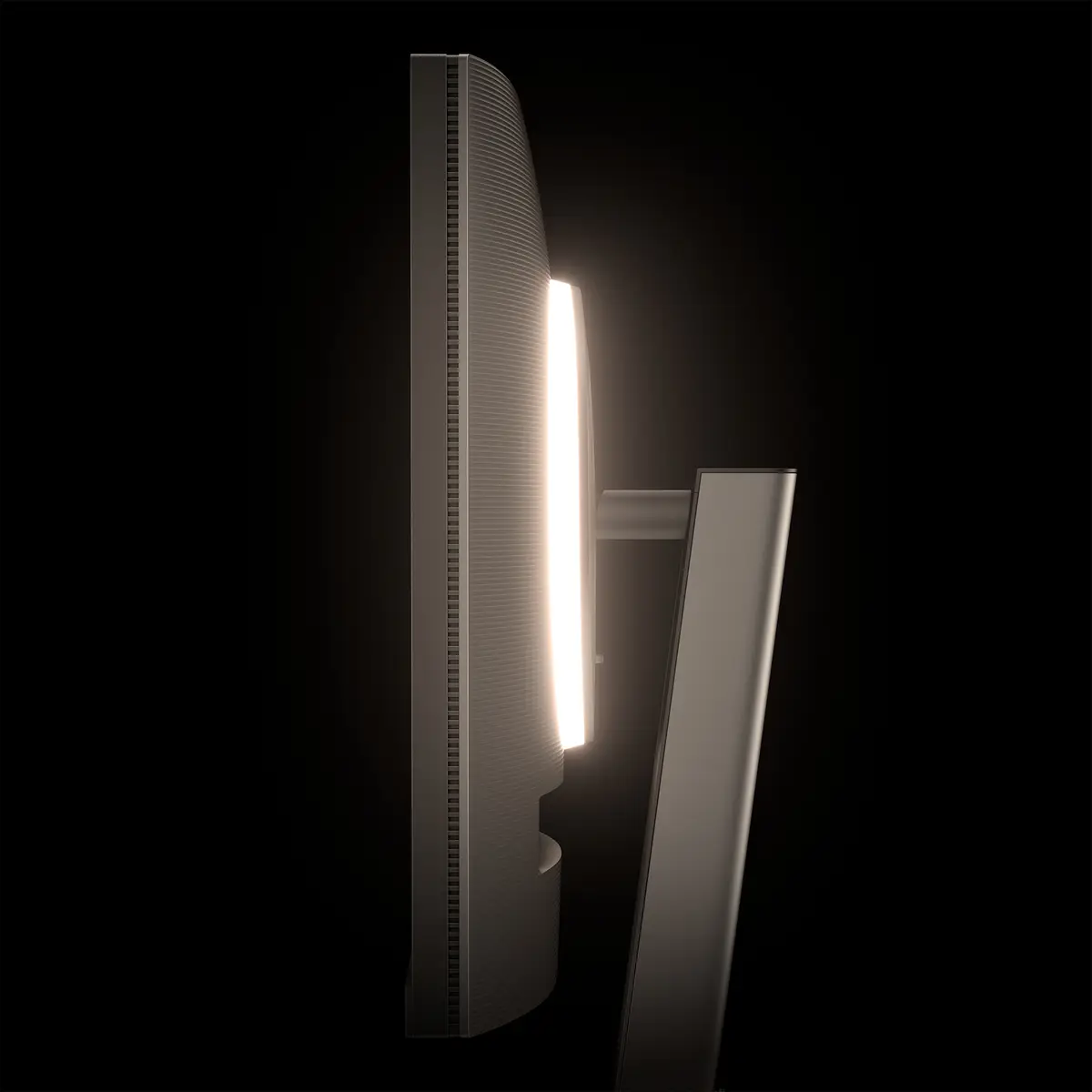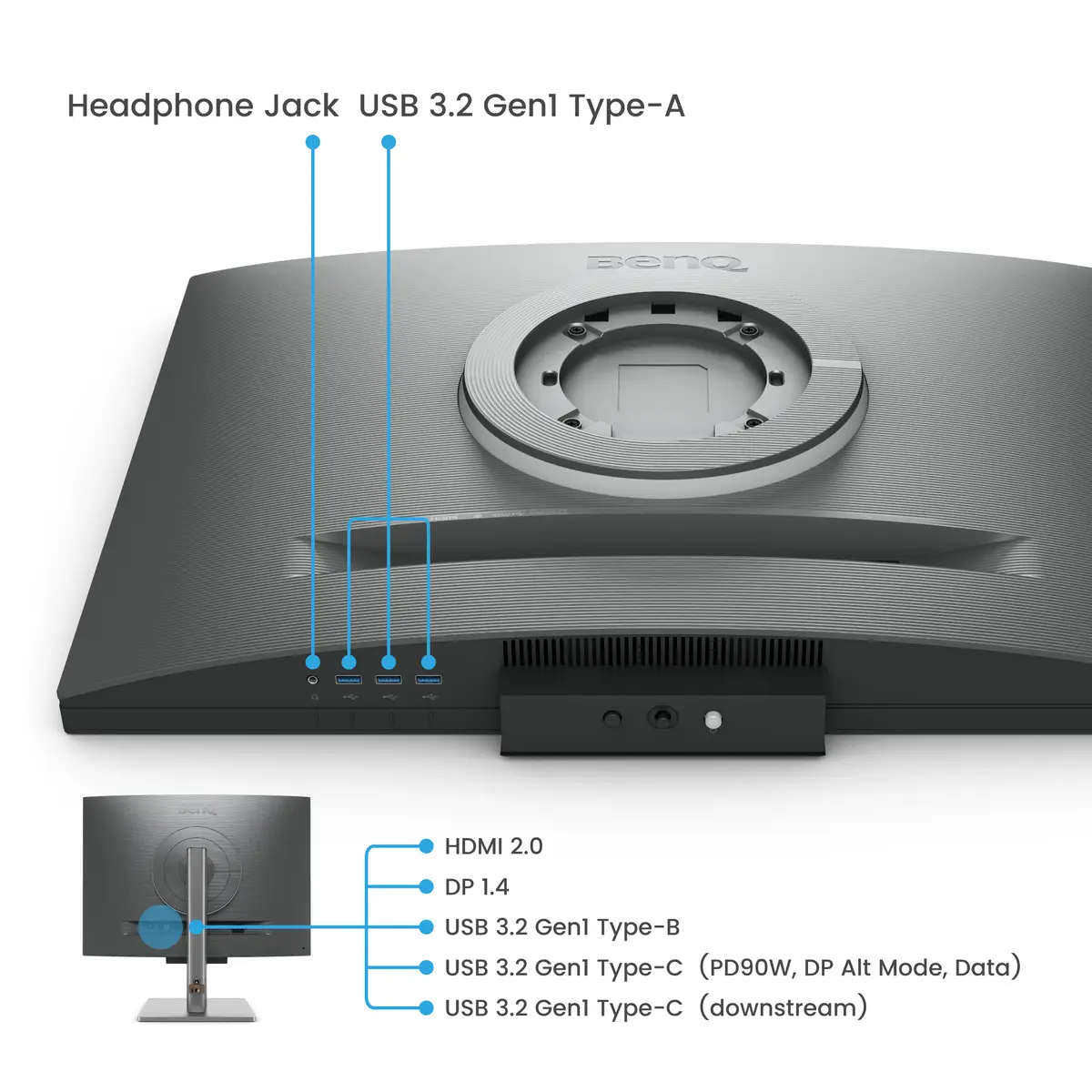RD280UA?28" 4K+ monitor with light and flexible monitor arm
Rotatable monitor in 3:2 format
Completely clear, completely focused.
Crystal-clear coding, glare-free brilliance
Designed for programmers: With the BenQ programming monitor you can immerse yourself completely in your code, no matter where you are.
Support programmers with a finely tuned panel
Achieve maximum productivity with BenQ's exclusive, anti-reflective Fine-Coated Panel, specially developed for programmers. Enhance your coding experience with technology that minimizes distractions and improves focus for greater productivity
Superior Code Differentiation
BenQ's advanced coding modes ensure crystal-clear fonts and improved code differentiation, reducing eye strain during prolonged use.
Code with Comfort and Efficiency
Offer both dark and light themes for adaptable coding environments. Swiftly adjust brightness, sharpness, and contrast for optimal coding conditions.
Experience focus at any time with MoonHalo
Experience MoonHalo by BenQ - a lighting system built into the back of the monitor. Featuring customizable color temperature, brightness and light modes, and auto dimming powered by B.I. Gen2, MoonHalo ensures optimal eye protection and concentration at all times, whether you are working at home or in the office.
Take control of the display settings with Display Pilot 2
With the Display Pilot 2 software you have full control over your screen settings. You can easily set your preferred functions such as MoonHalo Control, Shortcuts, Desktop Partition, Application Mode, Software Dimming, Circadian Mode and more.
Assign different modes to applications
Application Mode makes it easy to assign different color modes and remembers your frequently used settings for upcoming applications. Connect your IDE to the RD Series' advanced coding modes for the ultimate workflow!
Boost Efficiency with Display Pilot 2 Shortcuts
Exclusive Shortcuts allows you to easily bind commonly used functions to the hotkeys. With Display Pilot 2, copying and pasting shortcuts is no longer limited to one set at a time; it conveniently remembers two sets of content at once.
Monitor ergonomics for your comfort
The monitor can be adjusted in height, tilt, pivot and swivel for optimal efficiency and comfort in your workplace.
Optimal posture, superior performance
Relieve long-standing neck and body pain. BenQ programming monitors put your comfort first during long-term projects.
Ergo Arm : Comfortable and productive user experience
The BenQ Ergo Arm increases flexibility and ensures optimal positioning of the screen for a comfortable and productive user experience.
Infinite horizons, intuitive workflows
Whether it's integrating multiple screens or comparing data on a single screen, a BenQ programming monitor meets your multitasking needs.
More code - less scrolling
Productive programming with a 3:2 monitor
A 3:2 monitor offers programmers the advantage of being able to display more code at the same time. The wider field of view makes working more efficient by reducing the amount of scrolling required and making important sections of code easier to access.
Hassle-free connectivity with simple plug and play
The BenQ programming monitor offers numerous connection options, including USB Type-C for all-in-one connectivity.
Maximum efficiency, easy multitasking
Maximum efficiency through unified integration of different devices, flexible screen splitting and integrated KVM (keyboard, video, mouse) for hassle-free switching between sources.
Daisy chain with the 90W USB Type-C
Multi-stream transport technology allows you to cast screens to multiple displays with the USB Type-C. The 90W USB Type-C seamlessly transfers images, videos and other data while charging your mobile devices - all with one cable. .
Please note that Mac and MacBook devices only support daisy chaining via Thunderbolt. Daisy chaining is not supported via HDMI or using regular USB ports on any device. Also, you can only connect a single external display using a Mac device with the M1 or M2 chips. For more information about connecting different models of Mac devices to external displays, please refer to the Apple website.
Coding hotkeys and toolbars
Effortlessly increase your productivity with our unique Coding HotKey and toolbar. With a quick press of the Coding HotKey in the center of the toolbar, you'll instantly immerse yourself in the world of coding.
Keep your eyes free from fatigue
Experience unmatched eye comfort during the night hours with our Night Hours Protection and advanced Brightness Intelligence Gen2. BenQ Eye-Care technology is designed to improve your visual comfort.
Protection during the night hours
Benefit from minimum brightness technology for less eye strain and discover improved eye protection at night with our Night Hours Protection. Intelligent ambient light detection and automatic switching require minimal user intervention and ensure effortless and consistent eye care.
Brightness Intelligence Gen2
BenQ B.I. Gen2 automatically detects the brightness in your room and adjusts the screen brightness, but also offers the option to adjust the brightness manually.
TüV Reflection Free certificate for relaxed eyes
The TüV Reflection Free certificate guarantees coding with minimal distractions and promotes a clearer and more efficient development process. Global safety authority TüV Rheinland also certifies that the RD280UA's Low Blue Light is particularly gentle on the eyes. Eyesafe 2.0 certification ensures that the display reduces blue light while maintaining vibrant colors.
BenQ's Green Commitment: A Vision of Sustainability
BenQ emphasizes environmentally friendly practices in product development, underlining its commitment to sustainability. BenQ programming monitors incorporate environmentally friendly technologies, recycled materials and an energy-efficient design.