- Mobile Computing
- Computing
- Displays
- Storage
- Network
- Components
- Communication
- Photo / Video
- Server
- Input
- Cabel & Adapter
- Presentation
- Print & Scan
- Software
- Mobile Computing
- Computing
- Displays
- Storage
- Network
- Components
- Communication
- Photo / Video
- Server
- Input
- Cabel & Adapter
- Presentation
- Print & Scan
-
Software
- See all
- Security
- Data management
- Network
- Office applications
- Collaboration software
- Graphic / Multimedia
- Virtualization
- Operating systems
- Software
-
Security
-
Data management
-
Network
-
Office applications
-
Collaboration software
-
Graphic / Multimedia
-
Virtualization
-
Operating systems
-
Software
- ...
- Desktop Displays
- E32K G5 80cm (31,5") 3840x2160 Pixel 1000:1 350cd/m² 5ms



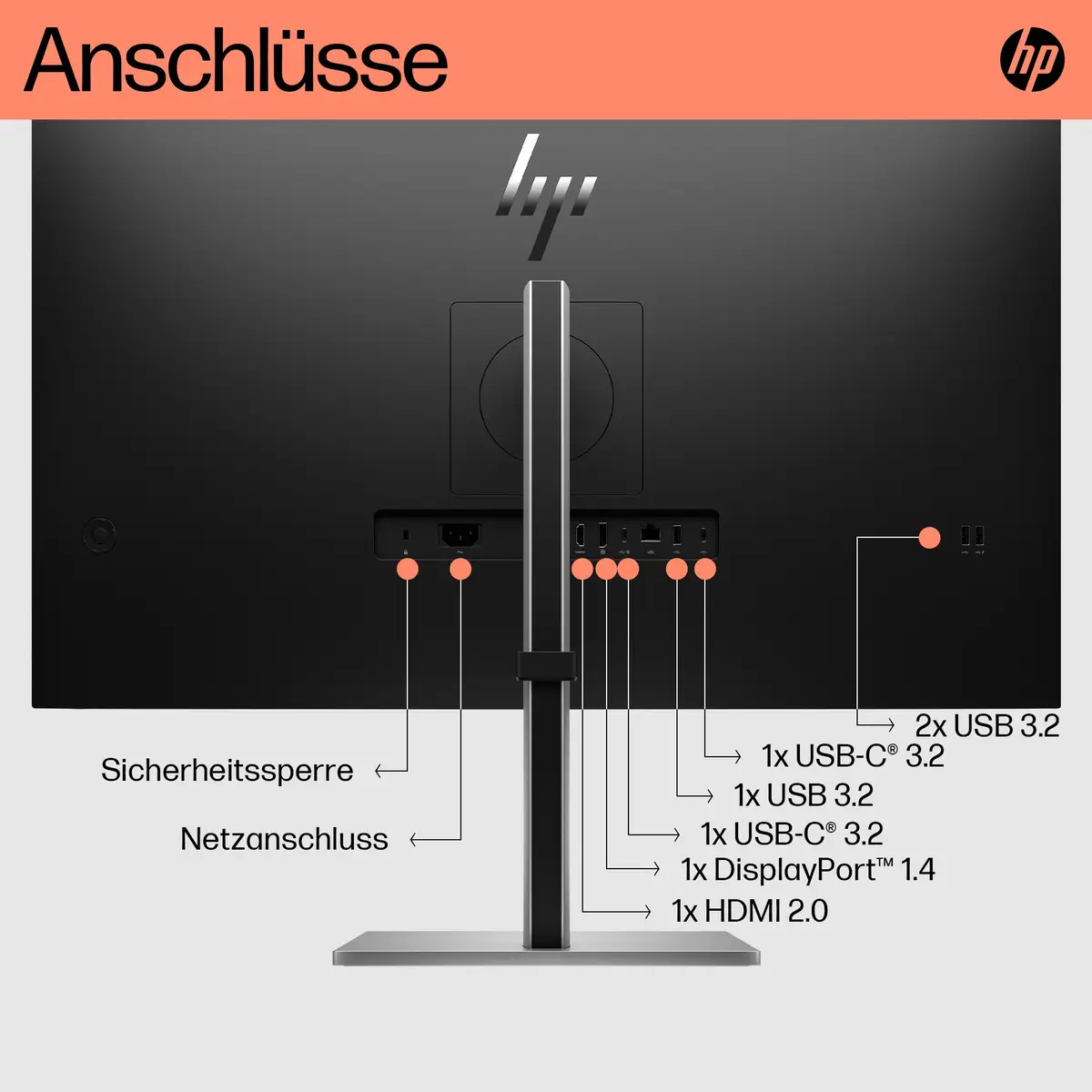










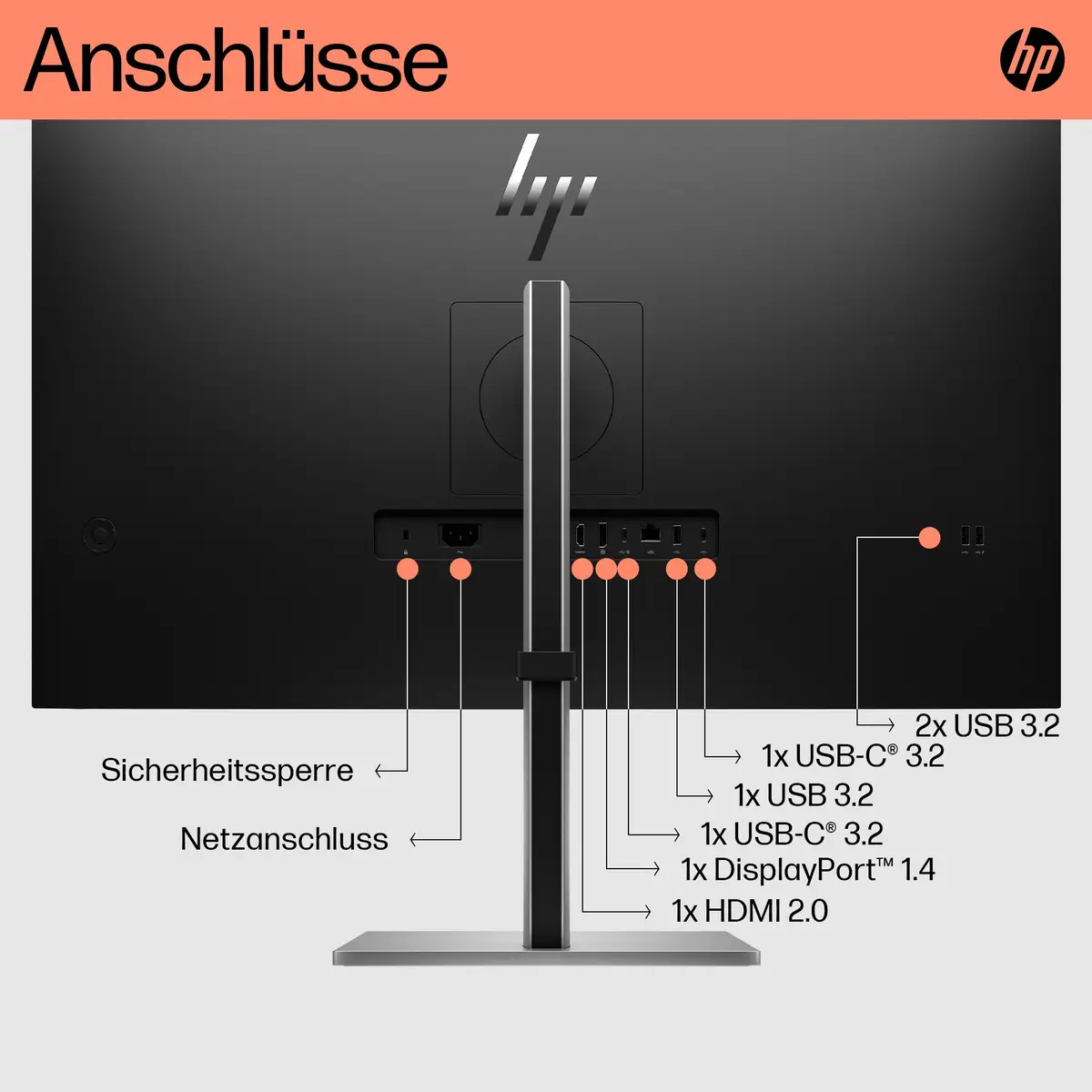










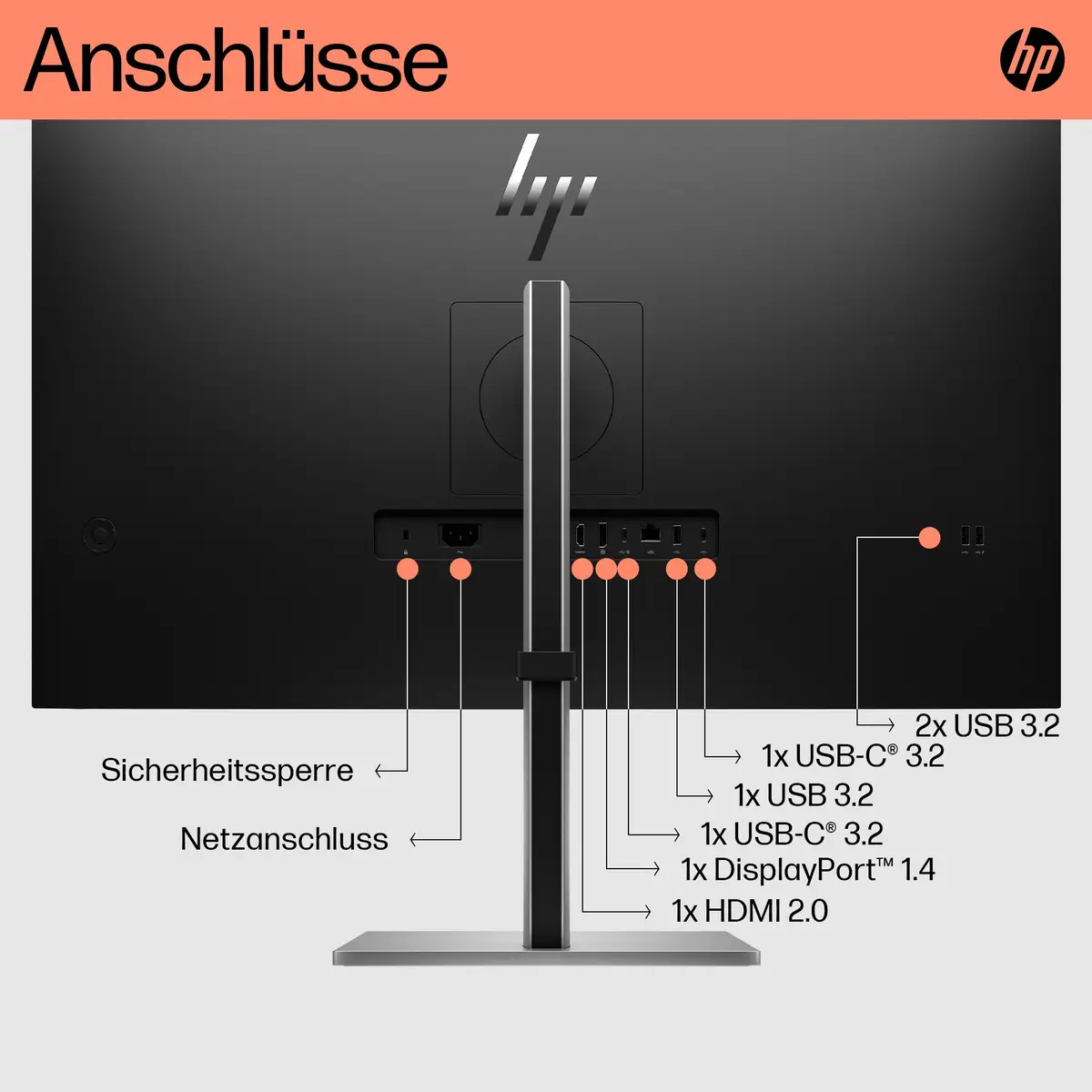










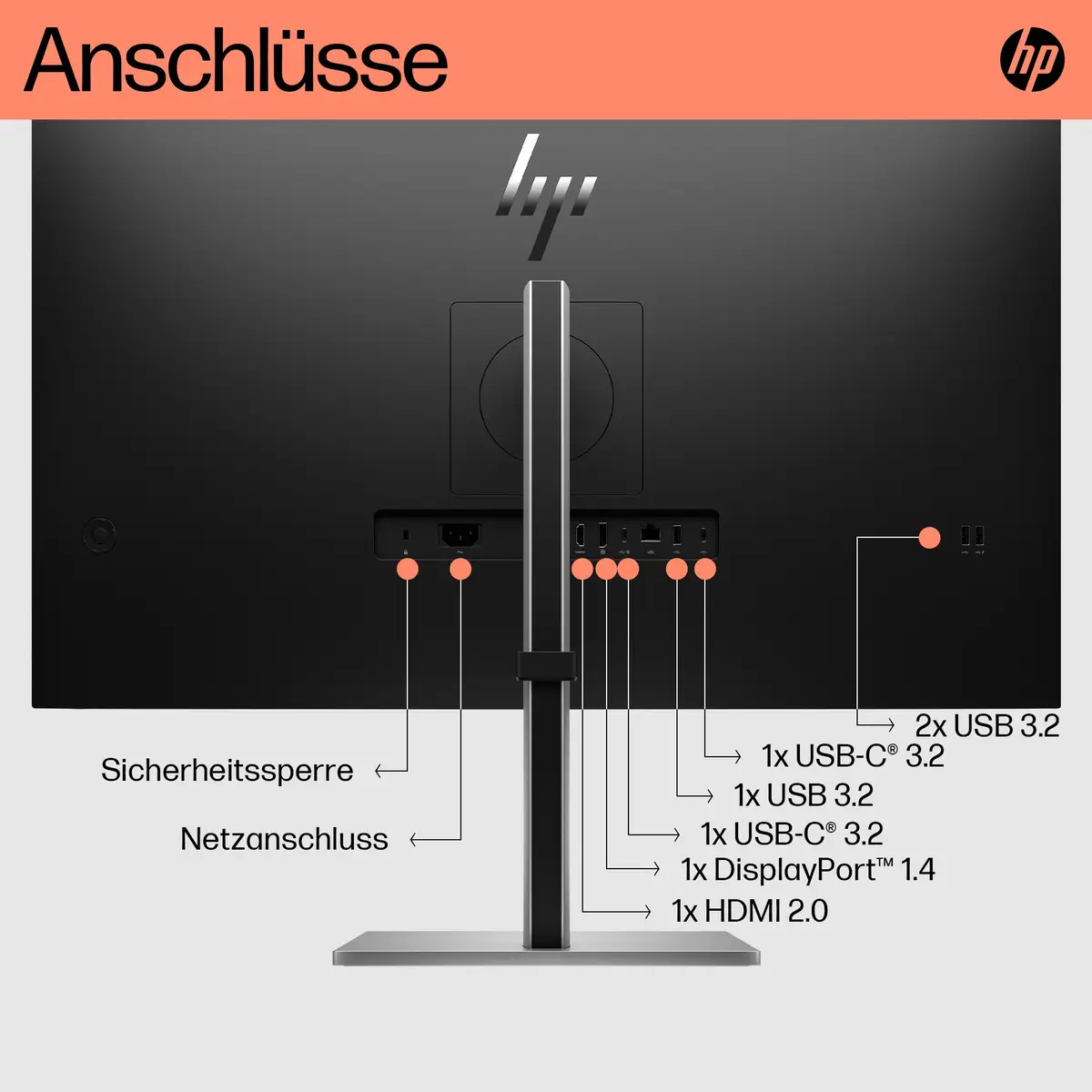







Uniquely designed to deliver incredible visuals and extended flexibility, the HP E32k G5 4K USB-C Monitor redefines precision, so there's nothing between you and your best. Stylishly crafted with your comfort and the planet in mind, this 4K display is a powerhouse of productivity.
A View to Behold
Whether you’re focused in or looking at the bigger picture, you’ll have sight of every detail you need to make things happen on this expansive, 80 cm (31.5") diagonal 4K monitor[1]. Take in every exquisite detail in an image or in a spreadsheet with four times the precision of a standard FHD monitor. And see it all in consistently vibrant colors through 99% sRGB color space.
Simple, Powerful Connections
When you’re working from home one day and the office the next, free yourself, your desk and your laptop from a mess of cables by simply connecting one USB-C® cable that connects your display and all your accessories—from webcam to keyboard—all while charging your laptop up to 65W. To make your workday even easier, instantly start up all your devices thanks to Single Power On[2] and secure a stable internet connection with RJ-45.
Comfort at Work
When doing your best relies on feeling your best, physical and viewing comfort is key. Easily find all-day comfort with 4-way adjustability optimized by the step-by-step Ergonomic Setup Guide[3]. See comfortably from day to night with the ambient light sensor that automatically adapts display brightness to fit your surroundings, and enjoy added comfort with HP Eye Ease.
Ambient Light Sensor
Automatically adjusts your screen's brightness to the lighting of your environment for comfortable viewing.
IPS Panel
No matter where you stand, IPS technology ensures image accuracy and consistency across wide 178-degrees horizontal and vertical viewing angles.
Endless Adjustability
4-way adjustability for the perfect viewing angle.
USB-C® Connectivity
Keep your set up simple and seamless with a display that has everything built in. Connect a keyboard and mouse to the ports on the back of this monitor and only one USB-C® cable to your notebook for data, video, and up to 65W of charging.
Effortless Joypad OSD Button
It's never been easier to configure your display's settings right from the monitor. Simply navigate the on-screen menu with the joypad OSD button to adjust brightness, contrast, and color.
3-Sided Micro-Edge Bezel
See and do more on your screen with a 3-sided micro-edge bezel that maximizes your viewing area for a sleek design and virtually seamless dual-monitor setups.
Dual 3W Speakers
The integrated, side-firing 2x3W speakers deliver crystal-clear audio.
Materials that Matter
This monitor’s enclosure consists of 90% recycled and renewable material.
Mindful Metals
At HP, we don't stop when it comes to protecting our shared future. That's why this monitor was engineered to contain 25% recycled metals.
Ergonomic Setup Guide
Achieve all-day comfort when you apply the best practices from the Ergonomic Setup Guide. [3]
HP Eye Ease
HP Eye Ease is an always-on, low-blue light filter that helps keep your eyes comfortable throughout the day by reducing blue light without impacting color accuracy or adding a yellow color shift. [7]
4K Resolution
Get lost in the captivating definition and ultra-precise details of 4K resolution. The pixel dense 3840 x 2160 resolution expands your workspace and transforms all your content into a remarkable, lifelike experience. [1]
99% sRGB Color Space
Ideal color reproduction with minimal effort.[7]
More Ports. More Flexibility.
More ports means more capabilities. With an HDMI, DisplayPort™, USB-C® plus 3 additional USB ports and 1 downstream 15W USB-C®, you can connect or charge multiple devices like a headset and webcam. [8]
HP Display Manager
HP Display Manager makes remote management of the monitor easy. Simplify deployment, asset tracking, and remotely control monitor settings, like turning the power off. [9]
HP Display Center
Customize your display with easy, intuitive HP Display Center software. [10]
Dependable Internet Connectivity
Keep your set up simple and seamless with a display that has everything built in. Connect a keyboard and mouse to the ports on the back of this monitor and only one USB-C® cable to your notebook for data, video, and up to 65W of charging. [9]
Single Power On
Instantly turn on your display and PC, even when the lid is closed, by pressing the power button on the bottom of the display. [2]
[1] 4K content required to view in 4K resolution.
[2] Single Power On only compatible with HP PCs with Windows 10 or higher.
[3] Ergonomic Setup Guide is available through HP Display Center. Host PC requires Windows 10 or higher. HP Display Center is available on the Microsoft store.
[7] All performance specifications represent the typical specifications provided by HP's component manufacturers; actual performance may vary, either higher or lower.
[8] AC Power cable and USB-C® 3.1 cable included. All other cables sold separately.
[9] HP Display Manager software agent must be running on a web server and host PC. Some limitations may apply to legacy monitors.
[10] Host PC requires Windows 10 or higher. HP Display Center is available on the Microsoft store.
Technical specification disclaimers
All specifications represent the typical specifications provided by HP's component manufacturers; actual performance may vary either higher or lower.
DisplayPort™ 1.4 or HDMI 2.0 required to drive panel at its native resolution. The video card of the connected PC must be capable of supporting 3840 x 2160 at 60 Hz with 10-bit color using one DisplayPort™, HDMI. The video card of the connected PC must be capable of supporting 3840 x 2160 and include one DisplayPort™ or one HDMI outputs to drive the monitor at the preferred mode.
Number of colors through A-FRC technology.
EPEAT® registered where applicable. EPEAT® registration varies by country. See www.epeat.net for registration status by country. Based on US EPEAT® registration according to IEEE 1680.1-2018 EPEAT®. Status varies by country. Visit www.epeat.net for more information.
External power supplies, WWAN modules, power cords, cables, and peripherals excluded. Service parts obtained after purchase may not be Low Halogen.
ITE Derived Closed Loop Plastic percentage is based on the definition set in the IEEE 1680.1-2018 standard.
All plastic parts contain ocean-bound plastic. Percentage of ocean-bound plastic contained in each component varies by product.
Recycled metal is expressed as a percentage of the total weight of the metal according to ISO 14021 definitions for metal parts over 25 grams.
100% outer box packaging and corrugated cushions made from sustainably sourced certified and recycled fibers.
Included cables may vary by country.
Lock sold separately.
Host PC requires Windows 10 and above. HP Display Center is available on the Microsoft store.
Not all notebooks support remote manageability.
Out-of-band manageability only available with HP G7, G8 and G9 HP notebooks and not supported on non-HP devices.
| Supported graphics resolutions | 640 x 480 (VGA),720 x 400,720 x 480,800 x 600 (SVG |
| Panel type | IPS |
| Screen shape | Flat screen |
| Display number of colours | 1.07 billion colours |
| RGB colour space | sRGB |
| Surface hardness | 3H |
| Pixel pitch | 0.18 x 0.18 |
| Horizontal scan range | 30 - 135 |
| Vertical scan range | 30 - 60 |
| Display diagonal | 31.5 " |
| Viewing angle, horizontal | 178 deg |
| Viewing angle, vertical | 178 deg |
| Pixel density | 140 ppi |
| Maximum refresh rate | 60 Hz |
| Low Blue Light technology | Y |
| Power consumption (standby) | 0.5 W |
| AC input voltage | 100 - 240 |
| AC input frequency | 50 - 60 |
| Power consumption (max) | 210 W |
| Market positioning | Business |
| Response time | 5 ms |
| Package weight | 11,760 g |
| Package depth | 227 mm |
| Package width | 714 mm |
| Package height | 603.4 mm |
| Power consumption (typical) | 39 W |
| Display brightness (peak) | 350 cd/m² |
| Operating relative humidity (H-H) | 20 - 80 |
| Operating temperature (T-T) | 5 - 35 |
| Depth (with stand) | 227 mm |
| Weight | 8,400 g |
| Width (with stand) | 714 mm |
| Weight (with stand) | 8,400 g |
| Width (without stand) | 714 mm |
| Height (without stand) | 421.2 mm |
| Depth (without stand) | 47 mm |
| Cable lock slot | N |
| VESA mounting | Y |
| Height adjustment | Y |
| Pivot | Y |
| Swivelling | Y |
| Swivel angle range | -45 - 45 |
| Tilt angle range | -5 - 20 |
| Panel mounting interface | 100 x 100 |
| Height adjustment | 150 mm |
| Pivot angle | -90 - 90 |
| Number of speakers | 2 |
| Built-in camera | N |
| Built-in speaker(s) | Yes |
| RMS rated power | 6 W |
| Native aspect ratio | 16:9 |
| Contrast ratio (dynamic) | 8000000:1 |
| Colour gamut | 99 % |
| DisplayPort version | 1.4 |
| HDMI ports quantity | 1 |
| HDMI version | 2.0 |
| DisplayPorts quantity | 1 |
| HDCP | Y |
| Ethernet LAN | Y |
| HDMI | Y |
| USB Type-A downstream ports quantity | 3 |
| Product colour | Black |
| Anti-glare screen | Y |



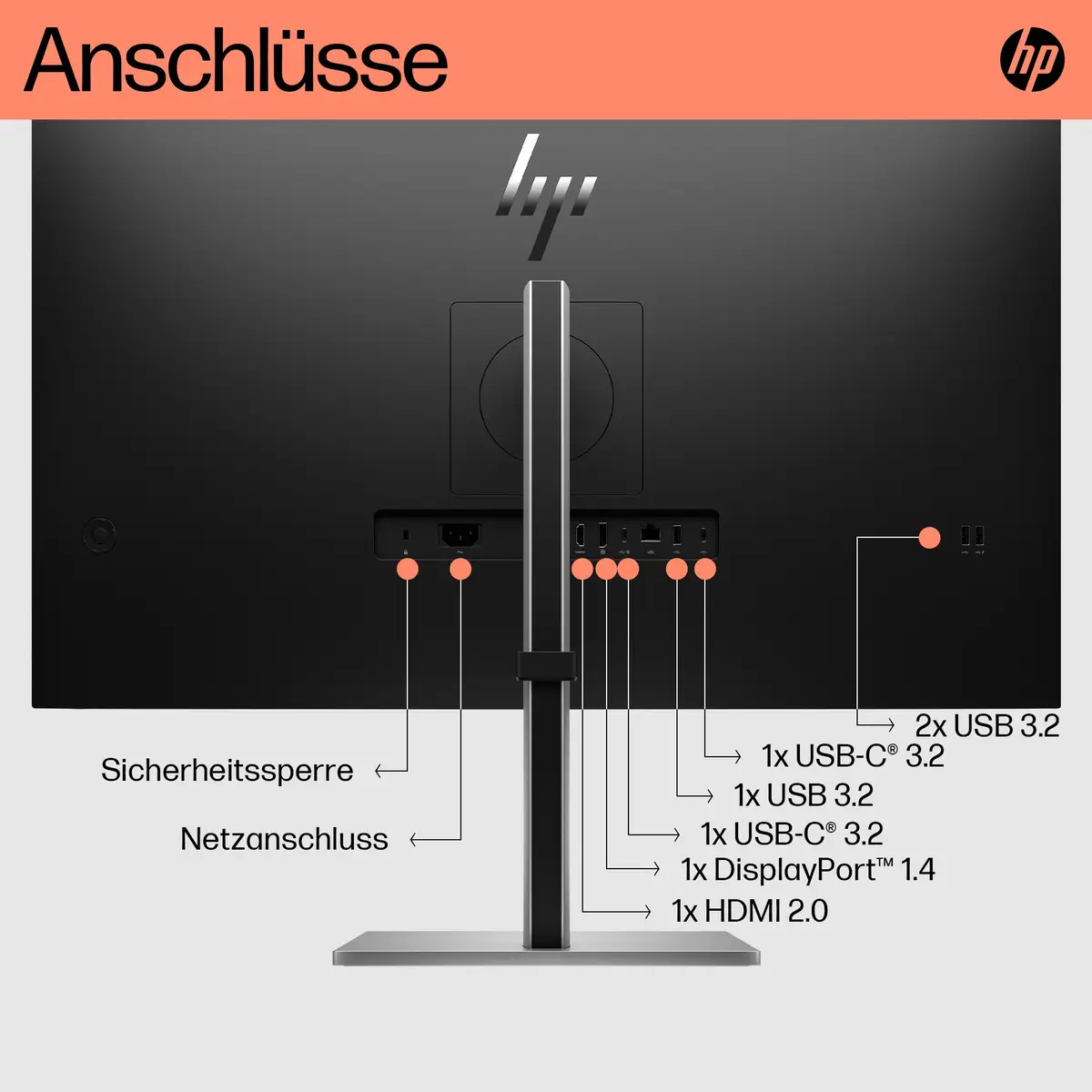







Response time 5 ms
Display diagonal 31.5 "
Product colour Black
Height adjustment Y
Built-in speaker(s) Yes
Uniquely designed to deliver incredible visuals and extended flexibility, the HP E32k G5 4K USB-C Monitor redefines precision, so there's nothing between you and your best. Stylishly crafted with your comfort and the planet in mind, this 4K display is a powerhouse of productivity.
A View to Behold
Whether you’re focused in or looking at the bigger picture, you’ll have sight of every detail you need to make things happen on this expansive, 80 cm (31.5") diagonal 4K monitor[1]. Take in every exquisite detail in an image or in a spreadsheet with four times the precision of a standard FHD monitor. And see it all in consistently vibrant colors through 99% sRGB color space.
Simple, Powerful Connections
When you’re working from home one day and the office the next, free yourself, your desk and your laptop from a mess of cables by simply connecting one USB-C® cable that connects your display and all your accessories—from webcam to keyboard—all while charging your laptop up to 65W. To make your workday even easier, instantly start up all your devices thanks to Single Power On[2] and secure a stable internet connection with RJ-45.
Comfort at Work
When doing your best relies on feeling your best, physical and viewing comfort is key. Easily find all-day comfort with 4-way adjustability optimized by the step-by-step Ergonomic Setup Guide[3]. See comfortably from day to night with the ambient light sensor that automatically adapts display brightness to fit your surroundings, and enjoy added comfort with HP Eye Ease.
Ambient Light Sensor
Automatically adjusts your screen's brightness to the lighting of your environment for comfortable viewing.
IPS Panel
No matter where you stand, IPS technology ensures image accuracy and consistency across wide 178-degrees horizontal and vertical viewing angles.
Endless Adjustability
4-way adjustability for the perfect viewing angle.
USB-C® Connectivity
Keep your set up simple and seamless with a display that has everything built in. Connect a keyboard and mouse to the ports on the back of this monitor and only one USB-C® cable to your notebook for data, video, and up to 65W of charging.
Effortless Joypad OSD Button
It's never been easier to configure your display's settings right from the monitor. Simply navigate the on-screen menu with the joypad OSD button to adjust brightness, contrast, and color.
3-Sided Micro-Edge Bezel
See and do more on your screen with a 3-sided micro-edge bezel that maximizes your viewing area for a sleek design and virtually seamless dual-monitor setups.
Dual 3W Speakers
The integrated, side-firing 2x3W speakers deliver crystal-clear audio.
Materials that Matter
This monitor’s enclosure consists of 90% recycled and renewable material.
Mindful Metals
At HP, we don't stop when it comes to protecting our shared future. That's why this monitor was engineered to contain 25% recycled metals.
Ergonomic Setup Guide
Achieve all-day comfort when you apply the best practices from the Ergonomic Setup Guide. [3]
HP Eye Ease
HP Eye Ease is an always-on, low-blue light filter that helps keep your eyes comfortable throughout the day by reducing blue light without impacting color accuracy or adding a yellow color shift. [7]
4K Resolution
Get lost in the captivating definition and ultra-precise details of 4K resolution. The pixel dense 3840 x 2160 resolution expands your workspace and transforms all your content into a remarkable, lifelike experience. [1]
99% sRGB Color Space
Ideal color reproduction with minimal effort.[7]
More Ports. More Flexibility.
More ports means more capabilities. With an HDMI, DisplayPort™, USB-C® plus 3 additional USB ports and 1 downstream 15W USB-C®, you can connect or charge multiple devices like a headset and webcam. [8]
HP Display Manager
HP Display Manager makes remote management of the monitor easy. Simplify deployment, asset tracking, and remotely control monitor settings, like turning the power off. [9]
HP Display Center
Customize your display with easy, intuitive HP Display Center software. [10]
Dependable Internet Connectivity
Keep your set up simple and seamless with a display that has everything built in. Connect a keyboard and mouse to the ports on the back of this monitor and only one USB-C® cable to your notebook for data, video, and up to 65W of charging. [9]
Single Power On
Instantly turn on your display and PC, even when the lid is closed, by pressing the power button on the bottom of the display. [2]
[1] 4K content required to view in 4K resolution.
[2] Single Power On only compatible with HP PCs with Windows 10 or higher.
[3] Ergonomic Setup Guide is available through HP Display Center. Host PC requires Windows 10 or higher. HP Display Center is available on the Microsoft store.
[7] All performance specifications represent the typical specifications provided by HP's component manufacturers; actual performance may vary, either higher or lower.
[8] AC Power cable and USB-C® 3.1 cable included. All other cables sold separately.
[9] HP Display Manager software agent must be running on a web server and host PC. Some limitations may apply to legacy monitors.
[10] Host PC requires Windows 10 or higher. HP Display Center is available on the Microsoft store.
Technical specification disclaimers
All specifications represent the typical specifications provided by HP's component manufacturers; actual performance may vary either higher or lower.
DisplayPort™ 1.4 or HDMI 2.0 required to drive panel at its native resolution. The video card of the connected PC must be capable of supporting 3840 x 2160 at 60 Hz with 10-bit color using one DisplayPort™, HDMI. The video card of the connected PC must be capable of supporting 3840 x 2160 and include one DisplayPort™ or one HDMI outputs to drive the monitor at the preferred mode.
Number of colors through A-FRC technology.
EPEAT® registered where applicable. EPEAT® registration varies by country. See www.epeat.net for registration status by country. Based on US EPEAT® registration according to IEEE 1680.1-2018 EPEAT®. Status varies by country. Visit www.epeat.net for more information.
External power supplies, WWAN modules, power cords, cables, and peripherals excluded. Service parts obtained after purchase may not be Low Halogen.
ITE Derived Closed Loop Plastic percentage is based on the definition set in the IEEE 1680.1-2018 standard.
All plastic parts contain ocean-bound plastic. Percentage of ocean-bound plastic contained in each component varies by product.
Recycled metal is expressed as a percentage of the total weight of the metal according to ISO 14021 definitions for metal parts over 25 grams.
100% outer box packaging and corrugated cushions made from sustainably sourced certified and recycled fibers.
Included cables may vary by country.
Lock sold separately.
Host PC requires Windows 10 and above. HP Display Center is available on the Microsoft store.
Not all notebooks support remote manageability.
Out-of-band manageability only available with HP G7, G8 and G9 HP notebooks and not supported on non-HP devices.
| Supported graphics resolutions | 640 x 480 (VGA),720 x 400,720 x 480,800 x 600 (SVG |
| Panel type | IPS |
| Screen shape | Flat screen |
| Display number of colours | 1.07 billion colours |
| RGB colour space | sRGB |
| Surface hardness | 3H |
| Pixel pitch | 0.18 x 0.18 |
| Horizontal scan range | 30 - 135 |
| Vertical scan range | 30 - 60 |
| Display diagonal | 31.5 " |
| Viewing angle, horizontal | 178 deg |
| Viewing angle, vertical | 178 deg |
| Pixel density | 140 ppi |
| Maximum refresh rate | 60 Hz |
| Low Blue Light technology | Y |
| Power consumption (standby) | 0.5 W |
| AC input voltage | 100 - 240 |
| AC input frequency | 50 - 60 |
| Power consumption (max) | 210 W |
| Market positioning | Business |
| Response time | 5 ms |
| Package weight | 11,760 g |
| Package depth | 227 mm |
| Package width | 714 mm |
| Package height | 603.4 mm |
| Power consumption (typical) | 39 W |
| Display brightness (peak) | 350 cd/m² |
| Operating relative humidity (H-H) | 20 - 80 |
| Operating temperature (T-T) | 5 - 35 |
| Depth (with stand) | 227 mm |
| Weight | 8,400 g |
| Width (with stand) | 714 mm |
| Weight (with stand) | 8,400 g |
| Width (without stand) | 714 mm |
| Height (without stand) | 421.2 mm |
| Depth (without stand) | 47 mm |
| Cable lock slot | N |
| VESA mounting | Y |
| Height adjustment | Y |
| Pivot | Y |
| Swivelling | Y |
| Swivel angle range | -45 - 45 |
| Tilt angle range | -5 - 20 |
| Panel mounting interface | 100 x 100 |
| Height adjustment | 150 mm |
| Pivot angle | -90 - 90 |
| Number of speakers | 2 |
| Built-in camera | N |
| Built-in speaker(s) | Yes |
| RMS rated power | 6 W |
| Native aspect ratio | 16:9 |
| Contrast ratio (dynamic) | 8000000:1 |
| Colour gamut | 99 % |
| DisplayPort version | 1.4 |
| HDMI ports quantity | 1 |
| HDMI version | 2.0 |
| DisplayPorts quantity | 1 |
| HDCP | Y |
| Ethernet LAN | Y |
| HDMI | Y |
| USB Type-A downstream ports quantity | 3 |
| Product colour | Black |
| Anti-glare screen | Y |