Promotions
Promotions
- Mobile Computing
- Computing
- Displays
- Storage
- Network
- Components
- Communication
- Photo / Video
- Server
- Input
- Cabel & Adapter
- Presentation
- Print & Scan
-
Software
- See all
- Security
- Data management
- Network
- Office applications
- Collaboration software
- Graphic / Multimedia
- Virtualization
- Operating systems
- Software
Mobile Computing
Communication
Photo / Video
Server
Presentation
Software
-
Security
-
Data management
-
Network
-
Office applications
-
Collaboration software
-
Graphic / Multimedia
-
Virtualization
-
Operating systems
-
Software
Promotions
Promotions
- Print & Scan
- Inkjet printer
- MAXIFY iB4150 A4 Tintenstrahldrucker 600x1200dpi 24/15,5ppm
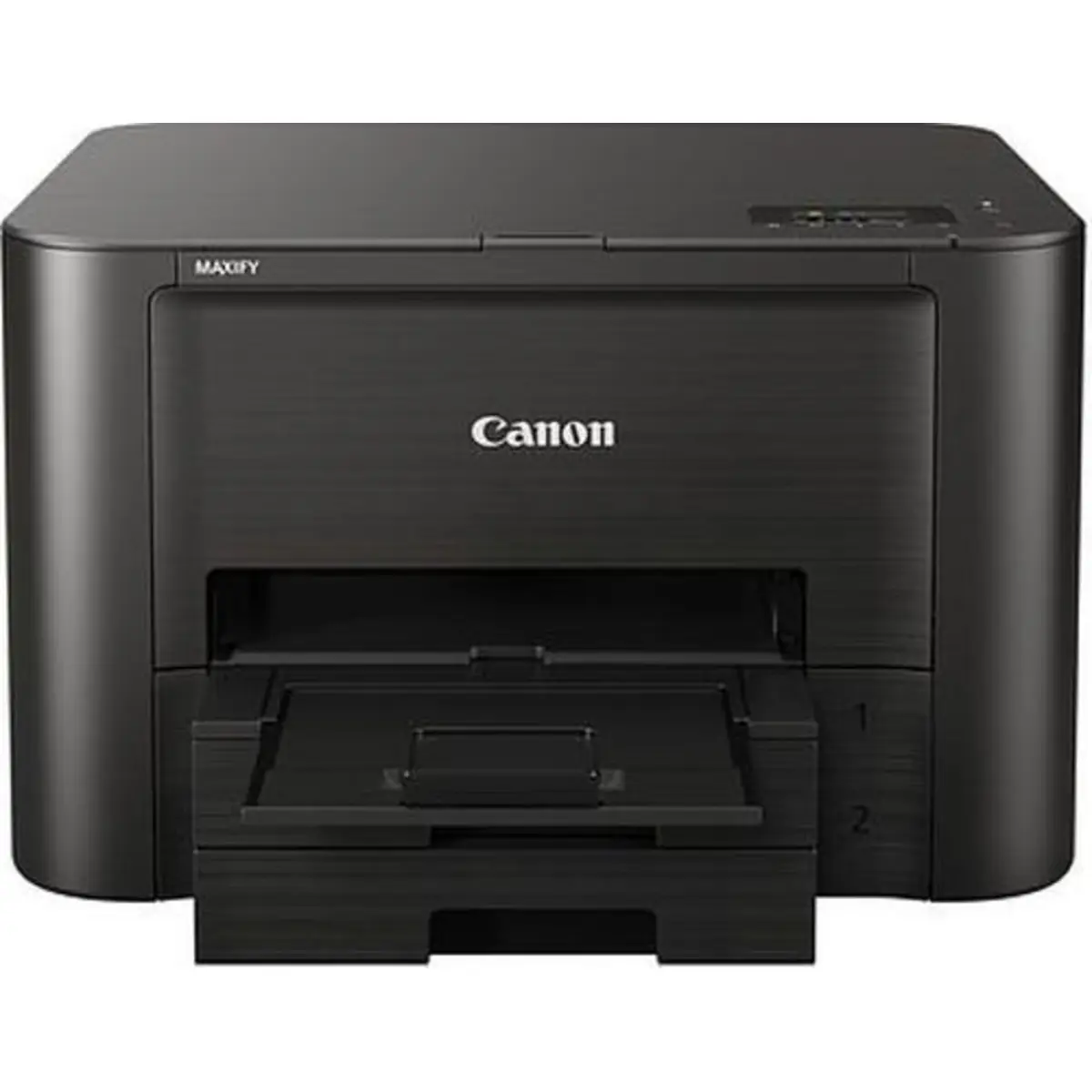






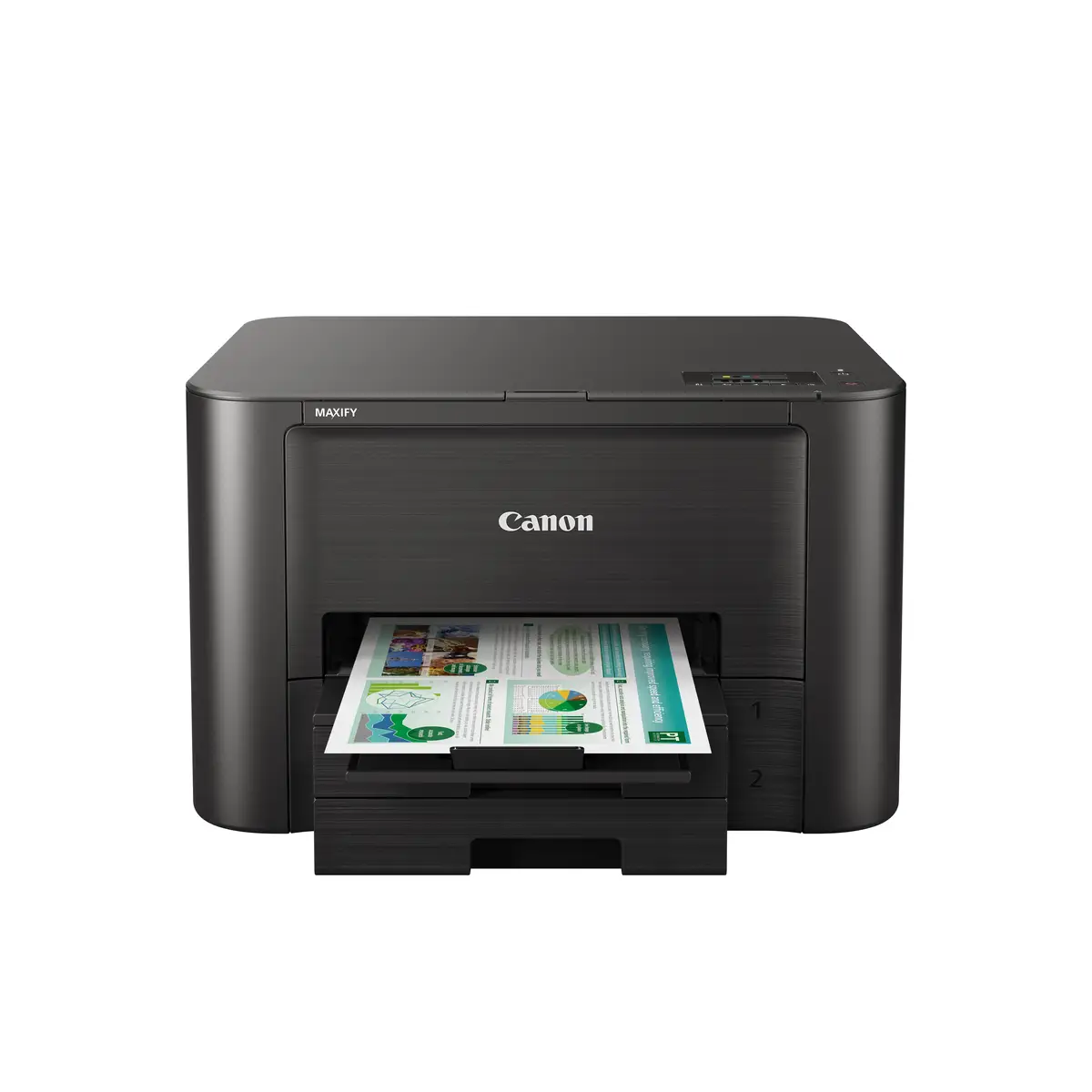



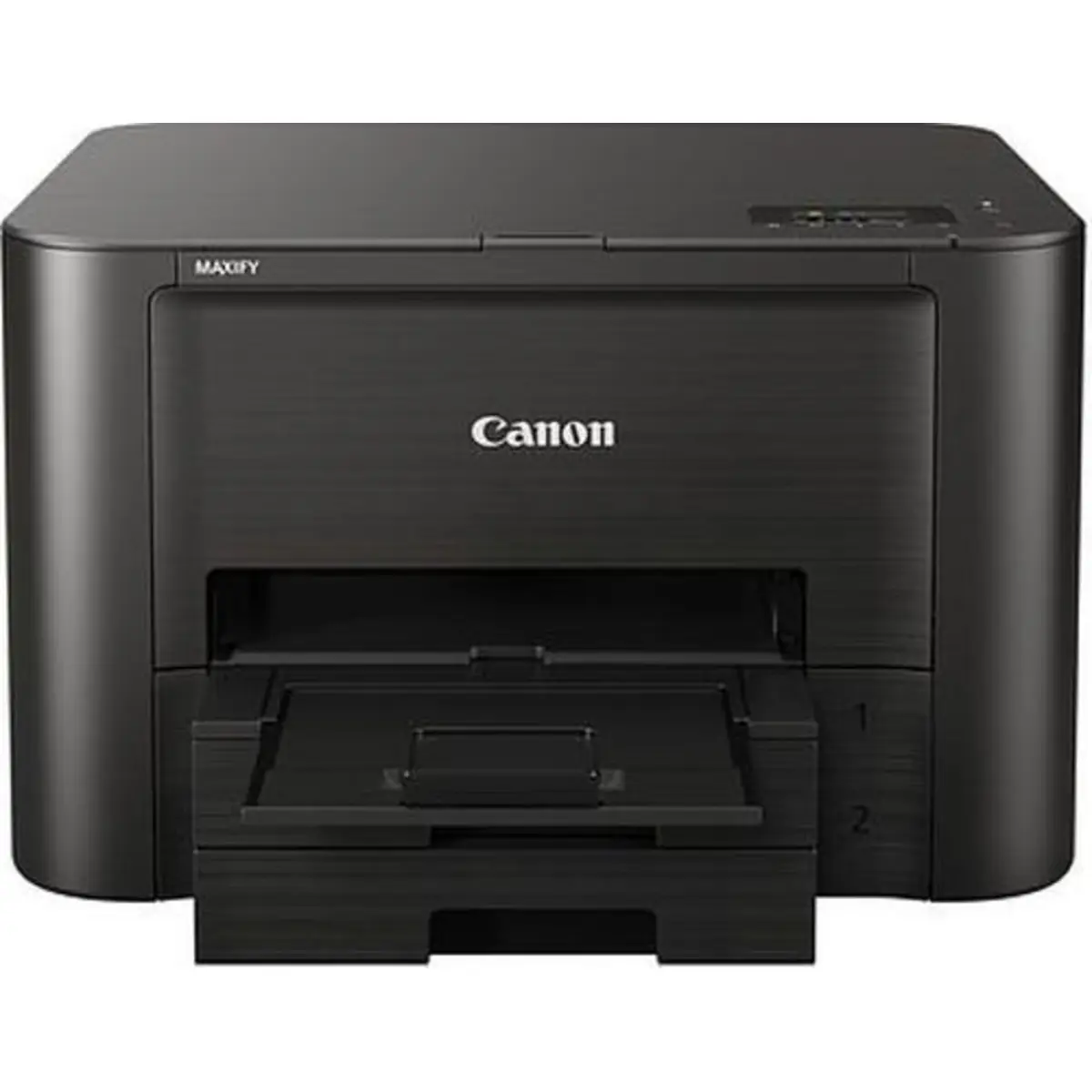






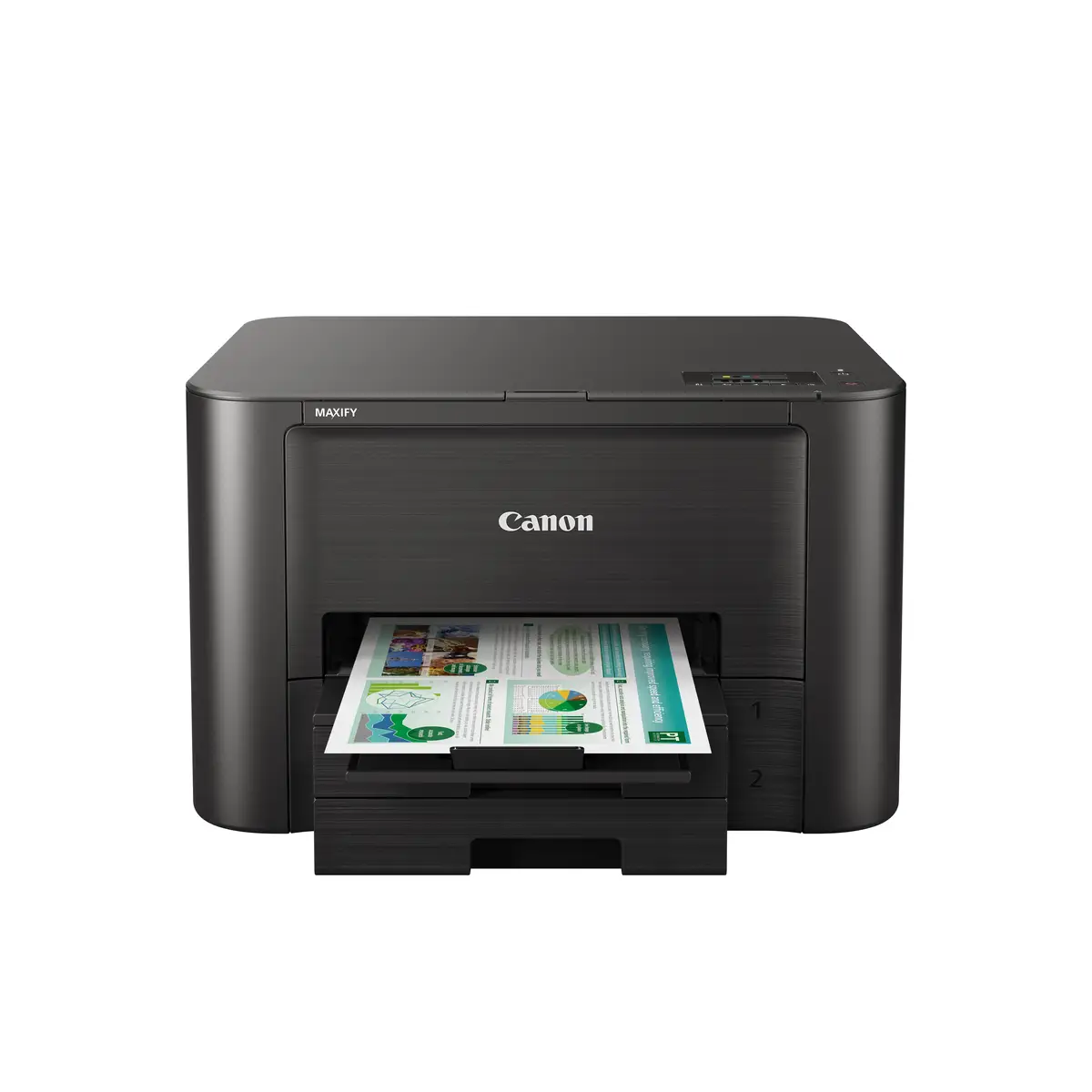



+6 Images
11 Images
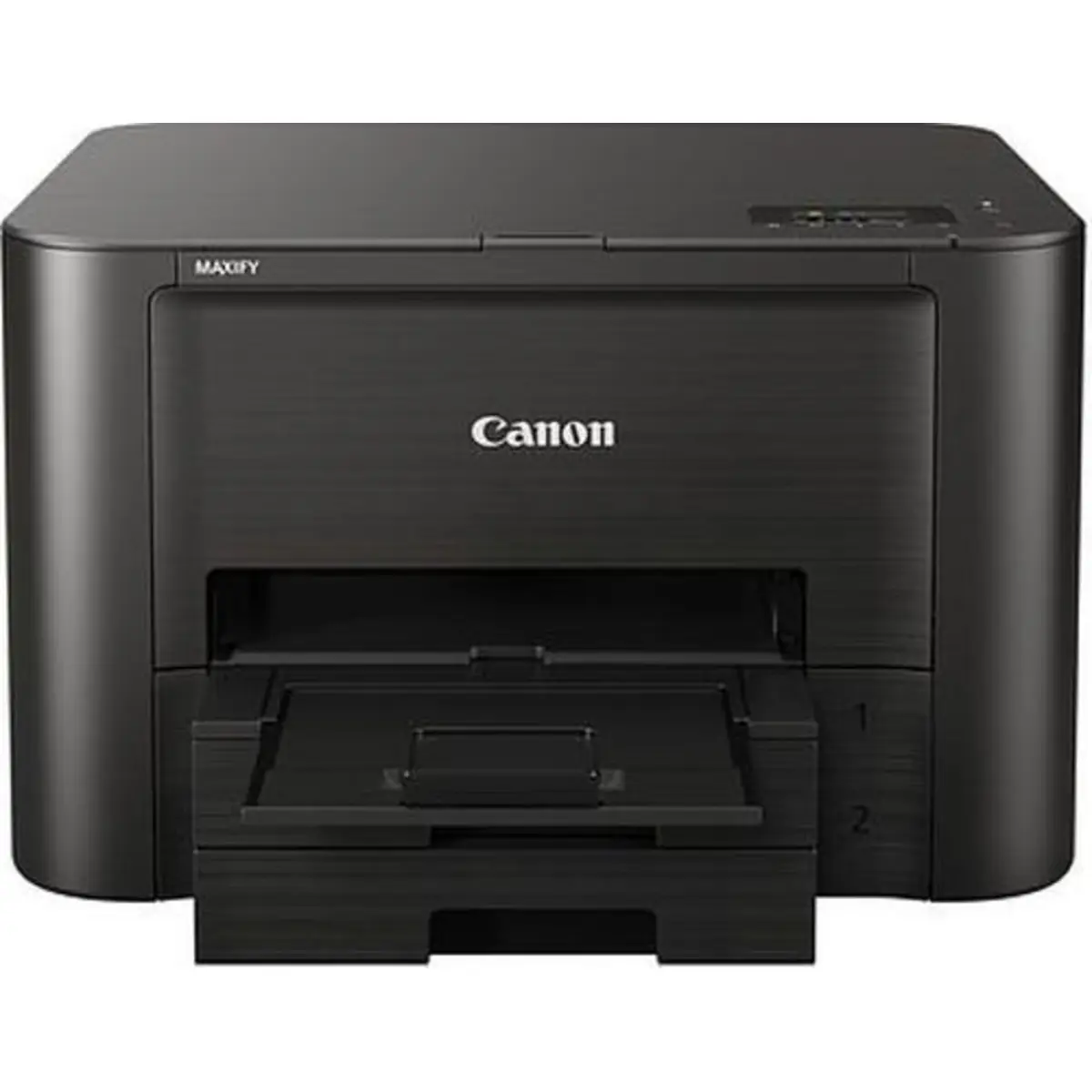






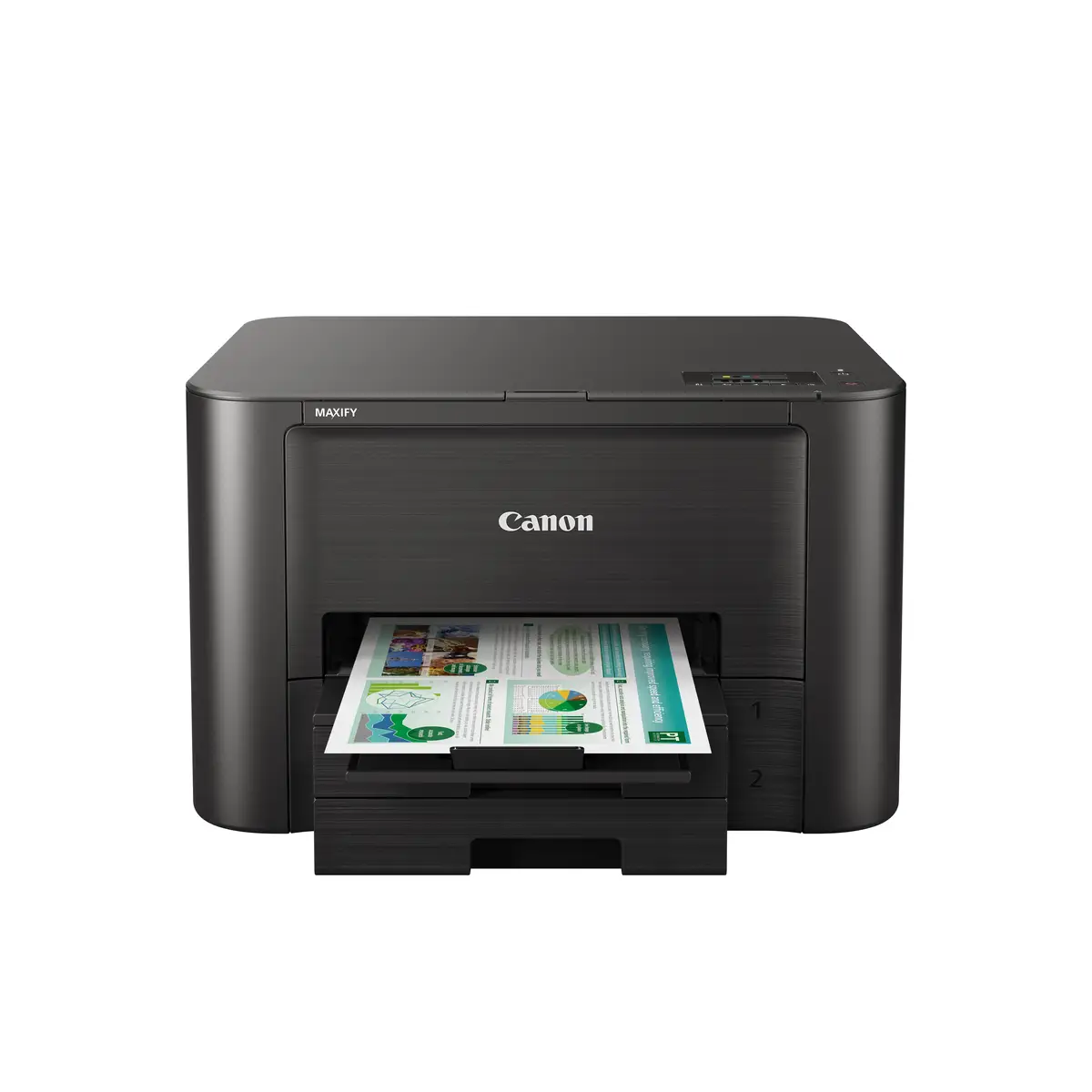



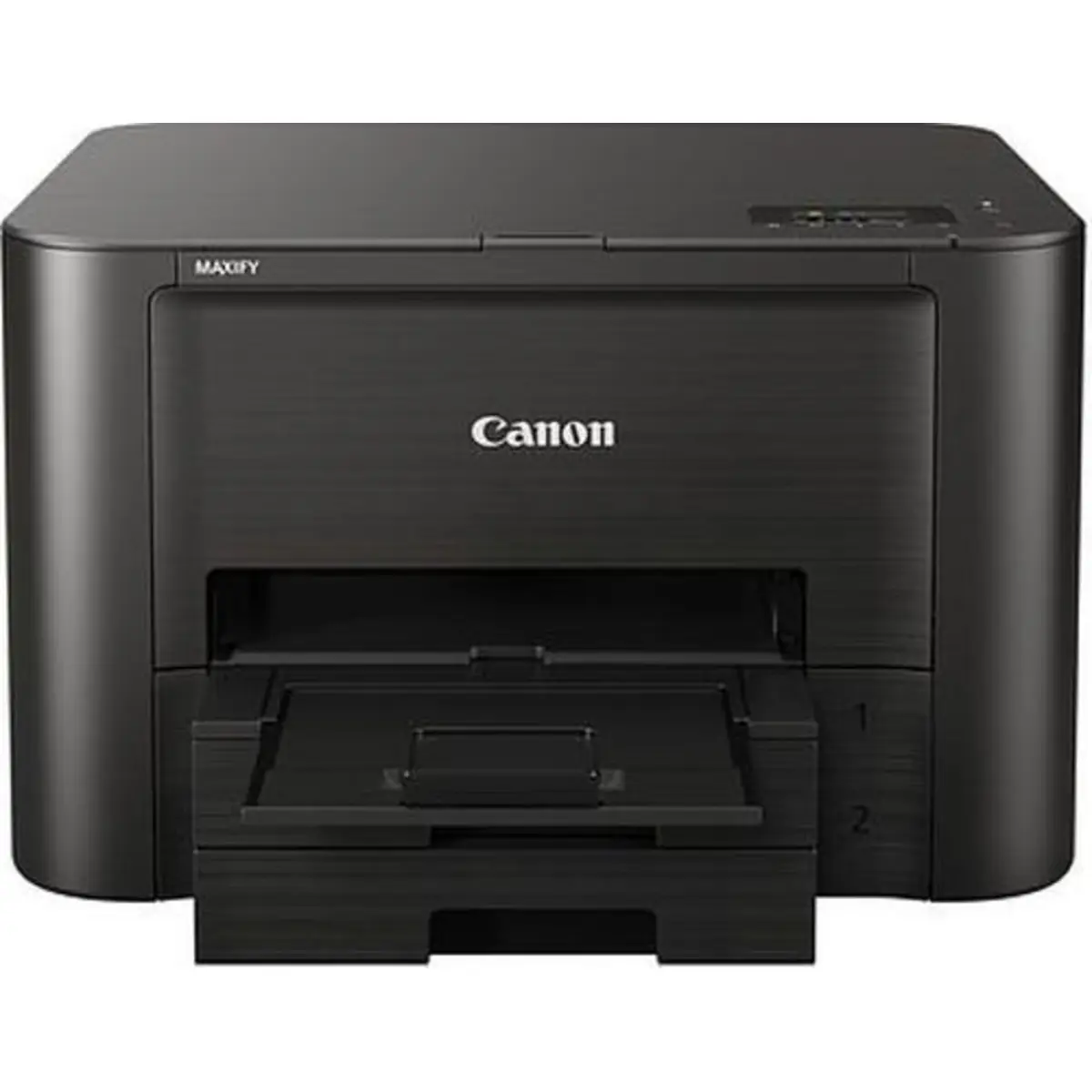






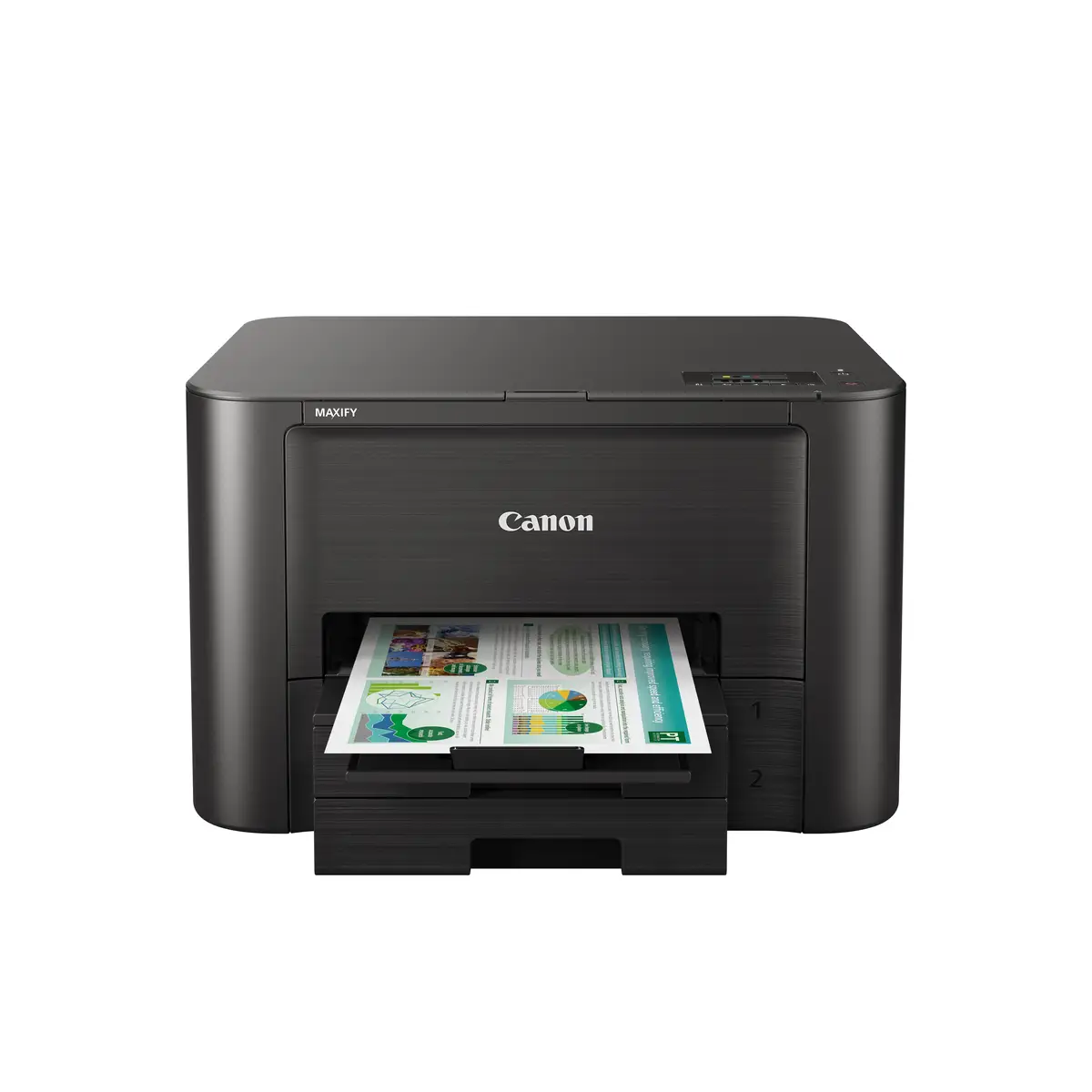



Product description
Built for productivity, performance, and reliability. Fast 24 ipm mono and 15.5 ipm colour printing with a yield of up to 2,500 pages, low running costs, plus Wi-Fi – perfect for small offices.
- Fast printing at 24 ipm mono, 15.5 ipm colour
- Wi-Fi and LAN connectivity
- Print from popular cloud services
- High ink yields: 2,500 mono/1,500 colour pages
- Productive 500-sheet capacity
A heavy-duty printer for hardworking offices
Colour inkjet printer with the speed, capacity and economy to be an essential part of any small office. With a high-capacity 500-sheet paper cassette, the Canon MAXIFY iB4150 produces outstanding prints with vivid colours and crisp text using its marker- and friction-resistant DRHD inks. The Canon MAXIFY iB4150 prints A4 at an ultra-fast 24 ipm in mono and 15.5 ipm in colour, while its first page out time (FPOT) is just 6 seconds.
Outstanding economy
From low power consumption to high yield ink cartridges and individually replaceable colour cartridges, the Canon MAXIFY iB4150 is designed to reduce running costs. Black cartridges provide an ISO yield of 2,500 pages and colour cartridges 1,500 pages, leaving your office to get on with its work without constantly changing cartridges. Furthermore, a 4-colour multipack option is available for even more cost-effective printing.
Versatile office printing
The Canon MAXIFY iB4150 makes it simple to be productive and get jobs done. Double-sided printing and support for a variety of paper sizes and types, from A4 plain paper, to labels, envelopes, photo paper, make light work of common office print jobs. Packed with easy-to-use features, the Canon MAXIFY iB4150 is built to give you all the printing options you need for typical office use.
In the cloud or on mobile
Support for Google Cloud Print, Apple AirPrint (iOS), Mopria and the Canon PRINT app provide quick and simple printing from mobile devices. You can even print from popular cloud services, including Google Drive, Dropbox, Evernote, OneNote and OneDrive. Built-in Access Point mode means that smart device users can connect to the printer without a Wi-Fi network.
Management and monitoring made easy
The Canon MAXIFY iB4150 delivers incredible print quality and greater productivity for small office environments, but it also provides advanced administrator features to make it simple to manage, maintain and control. A range of further options allow system administrators to quickly and easily configure the printer and restrict operations.
SNMP network integration
The Canon MAXIFY iB4150 Simple Network Management Protocol (SNMP) compatibility means it’s easy to integrate the printer into an existing office network. SNMP enables a range of maintenance and monitoring functions, including ink levels, error status, and page counts.
- Fast printing at 24 ipm mono, 15.5 ipm colour
- Wi-Fi and LAN connectivity
- Print from popular cloud services
- High ink yields: 2,500 mono/1,500 colour pages
- Productive 500-sheet capacity
A heavy-duty printer for hardworking offices
Colour inkjet printer with the speed, capacity and economy to be an essential part of any small office. With a high-capacity 500-sheet paper cassette, the Canon MAXIFY iB4150 produces outstanding prints with vivid colours and crisp text using its marker- and friction-resistant DRHD inks. The Canon MAXIFY iB4150 prints A4 at an ultra-fast 24 ipm in mono and 15.5 ipm in colour, while its first page out time (FPOT) is just 6 seconds.
Outstanding economy
From low power consumption to high yield ink cartridges and individually replaceable colour cartridges, the Canon MAXIFY iB4150 is designed to reduce running costs. Black cartridges provide an ISO yield of 2,500 pages and colour cartridges 1,500 pages, leaving your office to get on with its work without constantly changing cartridges. Furthermore, a 4-colour multipack option is available for even more cost-effective printing.
Versatile office printing
The Canon MAXIFY iB4150 makes it simple to be productive and get jobs done. Double-sided printing and support for a variety of paper sizes and types, from A4 plain paper, to labels, envelopes, photo paper, make light work of common office print jobs. Packed with easy-to-use features, the Canon MAXIFY iB4150 is built to give you all the printing options you need for typical office use.
In the cloud or on mobile
Support for Google Cloud Print, Apple AirPrint (iOS), Mopria and the Canon PRINT app provide quick and simple printing from mobile devices. You can even print from popular cloud services, including Google Drive, Dropbox, Evernote, OneNote and OneDrive. Built-in Access Point mode means that smart device users can connect to the printer without a Wi-Fi network.
Management and monitoring made easy
The Canon MAXIFY iB4150 delivers incredible print quality and greater productivity for small office environments, but it also provides advanced administrator features to make it simple to manage, maintain and control. A range of further options allow system administrators to quickly and easily configure the printer and restrict operations.
SNMP network integration
The Canon MAXIFY iB4150 Simple Network Management Protocol (SNMP) compatibility means it’s easy to integrate the printer into an existing office network. SNMP enables a range of maintenance and monitoring functions, including ink levels, error status, and page counts.
Technical specifications
Logistics data
| Harmonized System (HS) code | 84433210 |
Leistungen
| Sound pressure level (printing) | 53 dB |
Systemanforderung
| Other operating systems supported | Android,iOS |
Power
| AC input voltage | 100 - 240 |
| AC input frequency | 50 - 60 |
| Power consumption (printing) | 27 W |
Technische Details
| Market positioning | Zuhause & Büro |
| Mobile printing technologies | Apple AirPrint,CanonPRINT Business,GoogleCloud P |
Verpackungsdaten
| Bundled software | Quick Utility Toolbox IJNetwork Device Setup Util |
Input & output capacity
| Total number of input trays | 2 |
| Total input capacity | 500 sheets |
Paper handling
| ISO A-series sizes (A0...A9) | A4, A5 |
| Envelopes sizes | 10,C5,DL,Monarch |
| ISO B-series sizes (B0...B9) | B5 |
| Maximum ISO A-series paper size | A4 |
| Non-ISO print media sizes | Legal (media size) |
| Paper tray media types | Envelopes,Glossy paper,High resolution paper,Photo |
Sonstige Funktionen
| Display | LCD |
| Colour | Ja |
| USB port | Ja |
Operational conditions
| Operating relative humidity (H-H) | 10 - 80 |
| Operating temperature (T-T) | 15 - 30 |
Printing
| Duplex printing | Ja |
| Print speed (colour, draft quality, A4/US Letter) | 15.5 ppm |
| Print speed (black, normal quality, A4/US Letter) | 24 ppm |
| Time to first page (colour, normal) | 7 s |
| Time to first page (black, normal) | 6 s |
Gewicht und Abmessungen
| Weight | 9,600 g |
| Height | 459 mm |
| Width | 463 mm |
| Depth | 290 mm |
Features
| Number of print cartridges | 4 |
| Printing colours | Schwarz, Cyan, Magenta, Gelb |
| Maximum duty cycle | 30,000 pages |
Computer system
| Windows operating systems supported | Windows 10 Education,Windows 10 Education x64,Wind |
| Mac operating systems supported | Mac OS X 10.8 MountainLion,Mac OS X 10.9Maverick |
Network
| Wi-Fi standards | 802.11b,802.11g,Wi-Fi 4(802.11n) |
| Ethernet LAN | Ja |
| Wi-Fi | Yes |
| Bluetooth | N |
Ports & interfaces
| USB 2.0 ports quantity | 1 |
Design
| Built-in display | Ja |
ID: 147691
Canon ID: 0972C006
MAXIFY iB4150 A4 Tintenstrahldrucker 600x1200dpi 24/15,5ppm
Detailed product title
Detailed product title
Canon MAXIFY iB4150 A4 Tintenstrahldrucker 600x1200dpi 24/15,5ppm max. Papierzufuhr 500 Blatt Duplex USB2.0/LAN/WLAN GDI 46x29x39 cm 9,6 kg
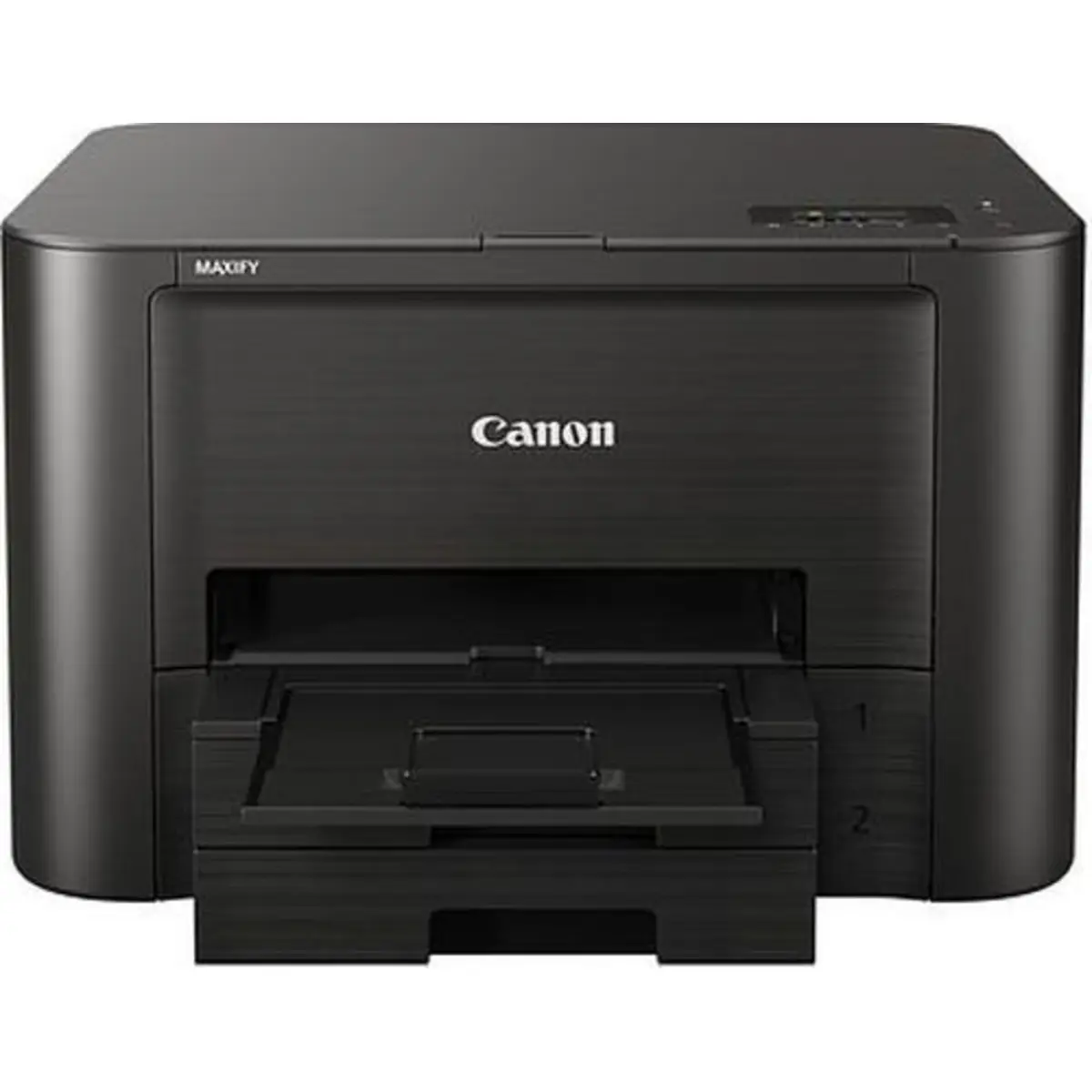






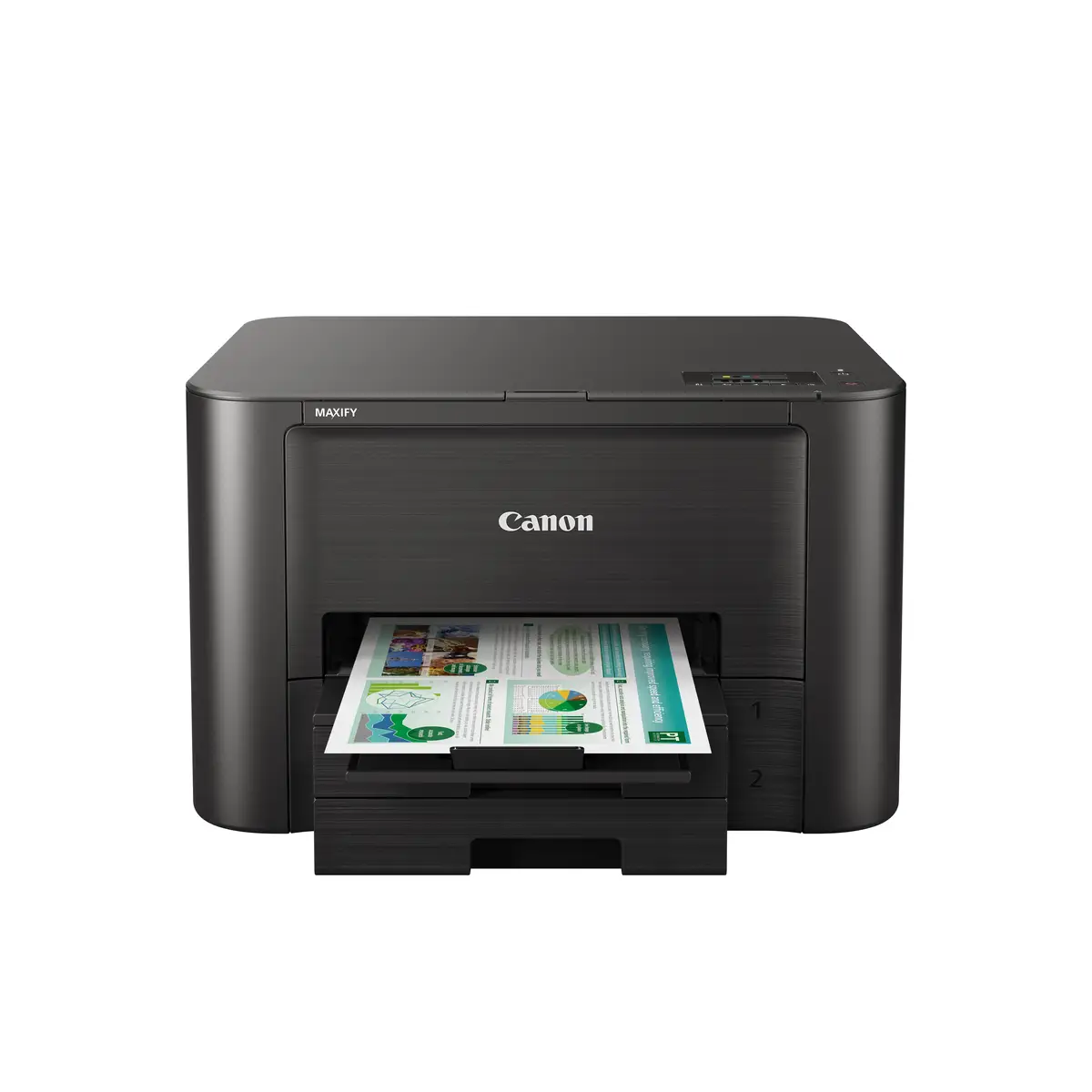



11 Images
Maximum ISO A-series paper size A4
Wi-Fi Yes
Print speed (black, normal quality, A4/US Letter) 24 ppm
Gross:
incl.
vat.
ship in 2-3 days
Added to cart
Gross:
incl.
vat.
ship in 2-3 days
Product description
Built for productivity, performance, and reliability. Fast 24 ipm mono and 15.5 ipm colour printing with a yield of up to 2,500 pages, low running costs, plus Wi-Fi – perfect for small offices.
- Fast printing at 24 ipm mono, 15.5 ipm colour
- Wi-Fi and LAN connectivity
- Print from popular cloud services
- High ink yields: 2,500 mono/1,500 colour pages
- Productive 500-sheet capacity
A heavy-duty printer for hardworking offices
Colour inkjet printer with the speed, capacity and economy to be an essential part of any small office. With a high-capacity 500-sheet paper cassette, the Canon MAXIFY iB4150 produces outstanding prints with vivid colours and crisp text using its marker- and friction-resistant DRHD inks. The Canon MAXIFY iB4150 prints A4 at an ultra-fast 24 ipm in mono and 15.5 ipm in colour, while its first page out time (FPOT) is just 6 seconds.
Outstanding economy
From low power consumption to high yield ink cartridges and individually replaceable colour cartridges, the Canon MAXIFY iB4150 is designed to reduce running costs. Black cartridges provide an ISO yield of 2,500 pages and colour cartridges 1,500 pages, leaving your office to get on with its work without constantly changing cartridges. Furthermore, a 4-colour multipack option is available for even more cost-effective printing.
Versatile office printing
The Canon MAXIFY iB4150 makes it simple to be productive and get jobs done. Double-sided printing and support for a variety of paper sizes and types, from A4 plain paper, to labels, envelopes, photo paper, make light work of common office print jobs. Packed with easy-to-use features, the Canon MAXIFY iB4150 is built to give you all the printing options you need for typical office use.
In the cloud or on mobile
Support for Google Cloud Print, Apple AirPrint (iOS), Mopria and the Canon PRINT app provide quick and simple printing from mobile devices. You can even print from popular cloud services, including Google Drive, Dropbox, Evernote, OneNote and OneDrive. Built-in Access Point mode means that smart device users can connect to the printer without a Wi-Fi network.
Management and monitoring made easy
The Canon MAXIFY iB4150 delivers incredible print quality and greater productivity for small office environments, but it also provides advanced administrator features to make it simple to manage, maintain and control. A range of further options allow system administrators to quickly and easily configure the printer and restrict operations.
SNMP network integration
The Canon MAXIFY iB4150 Simple Network Management Protocol (SNMP) compatibility means it’s easy to integrate the printer into an existing office network. SNMP enables a range of maintenance and monitoring functions, including ink levels, error status, and page counts.
- Fast printing at 24 ipm mono, 15.5 ipm colour
- Wi-Fi and LAN connectivity
- Print from popular cloud services
- High ink yields: 2,500 mono/1,500 colour pages
- Productive 500-sheet capacity
A heavy-duty printer for hardworking offices
Colour inkjet printer with the speed, capacity and economy to be an essential part of any small office. With a high-capacity 500-sheet paper cassette, the Canon MAXIFY iB4150 produces outstanding prints with vivid colours and crisp text using its marker- and friction-resistant DRHD inks. The Canon MAXIFY iB4150 prints A4 at an ultra-fast 24 ipm in mono and 15.5 ipm in colour, while its first page out time (FPOT) is just 6 seconds.
Outstanding economy
From low power consumption to high yield ink cartridges and individually replaceable colour cartridges, the Canon MAXIFY iB4150 is designed to reduce running costs. Black cartridges provide an ISO yield of 2,500 pages and colour cartridges 1,500 pages, leaving your office to get on with its work without constantly changing cartridges. Furthermore, a 4-colour multipack option is available for even more cost-effective printing.
Versatile office printing
The Canon MAXIFY iB4150 makes it simple to be productive and get jobs done. Double-sided printing and support for a variety of paper sizes and types, from A4 plain paper, to labels, envelopes, photo paper, make light work of common office print jobs. Packed with easy-to-use features, the Canon MAXIFY iB4150 is built to give you all the printing options you need for typical office use.
In the cloud or on mobile
Support for Google Cloud Print, Apple AirPrint (iOS), Mopria and the Canon PRINT app provide quick and simple printing from mobile devices. You can even print from popular cloud services, including Google Drive, Dropbox, Evernote, OneNote and OneDrive. Built-in Access Point mode means that smart device users can connect to the printer without a Wi-Fi network.
Management and monitoring made easy
The Canon MAXIFY iB4150 delivers incredible print quality and greater productivity for small office environments, but it also provides advanced administrator features to make it simple to manage, maintain and control. A range of further options allow system administrators to quickly and easily configure the printer and restrict operations.
SNMP network integration
The Canon MAXIFY iB4150 Simple Network Management Protocol (SNMP) compatibility means it’s easy to integrate the printer into an existing office network. SNMP enables a range of maintenance and monitoring functions, including ink levels, error status, and page counts.
Technical specifications
Logistics data
| Harmonized System (HS) code | 84433210 |
Leistungen
| Sound pressure level (printing) | 53 dB |
Systemanforderung
| Other operating systems supported | Android,iOS |
Power
| AC input voltage | 100 - 240 |
| AC input frequency | 50 - 60 |
| Power consumption (printing) | 27 W |
Technische Details
| Market positioning | Zuhause & Büro |
| Mobile printing technologies | Apple AirPrint,CanonPRINT Business,GoogleCloud P |
Verpackungsdaten
| Bundled software | Quick Utility Toolbox IJNetwork Device Setup Util |
Input & output capacity
| Total number of input trays | 2 |
| Total input capacity | 500 sheets |
Paper handling
| ISO A-series sizes (A0...A9) | A4, A5 |
| Envelopes sizes | 10,C5,DL,Monarch |
| ISO B-series sizes (B0...B9) | B5 |
| Maximum ISO A-series paper size | A4 |
| Non-ISO print media sizes | Legal (media size) |
| Paper tray media types | Envelopes,Glossy paper,High resolution paper,Photo |
Sonstige Funktionen
| Display | LCD |
| Colour | Ja |
| USB port | Ja |
Operational conditions
| Operating relative humidity (H-H) | 10 - 80 |
| Operating temperature (T-T) | 15 - 30 |
Printing
| Duplex printing | Ja |
| Print speed (colour, draft quality, A4/US Letter) | 15.5 ppm |
| Print speed (black, normal quality, A4/US Letter) | 24 ppm |
| Time to first page (colour, normal) | 7 s |
| Time to first page (black, normal) | 6 s |
Gewicht und Abmessungen
| Weight | 9,600 g |
| Height | 459 mm |
| Width | 463 mm |
| Depth | 290 mm |
Features
| Number of print cartridges | 4 |
| Printing colours | Schwarz, Cyan, Magenta, Gelb |
| Maximum duty cycle | 30,000 pages |
Computer system
| Windows operating systems supported | Windows 10 Education,Windows 10 Education x64,Wind |
| Mac operating systems supported | Mac OS X 10.8 MountainLion,Mac OS X 10.9Maverick |
Network
| Wi-Fi standards | 802.11b,802.11g,Wi-Fi 4(802.11n) |
| Ethernet LAN | Ja |
| Wi-Fi | Yes |
| Bluetooth | N |
Ports & interfaces
| USB 2.0 ports quantity | 1 |
Design
| Built-in display | Ja |